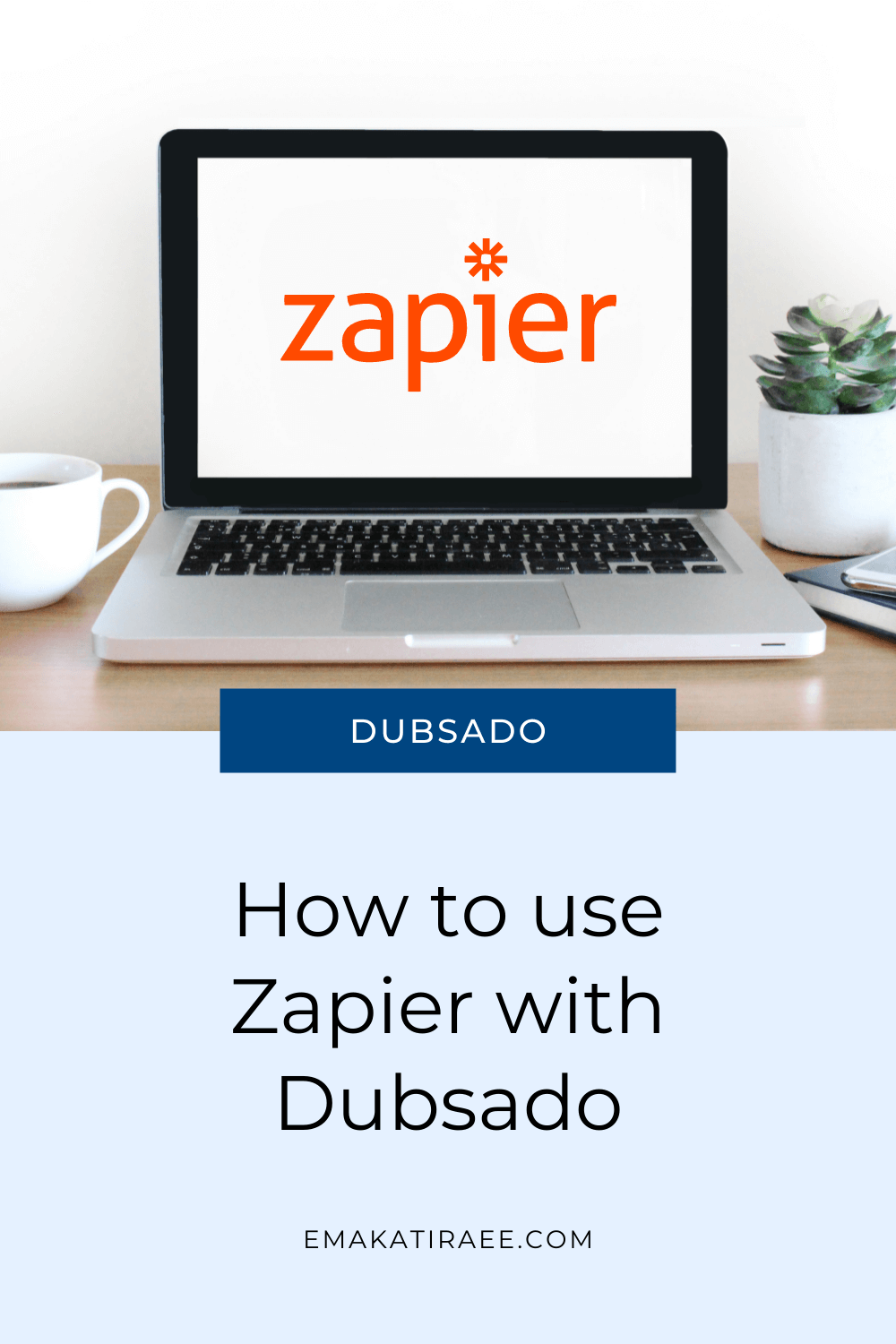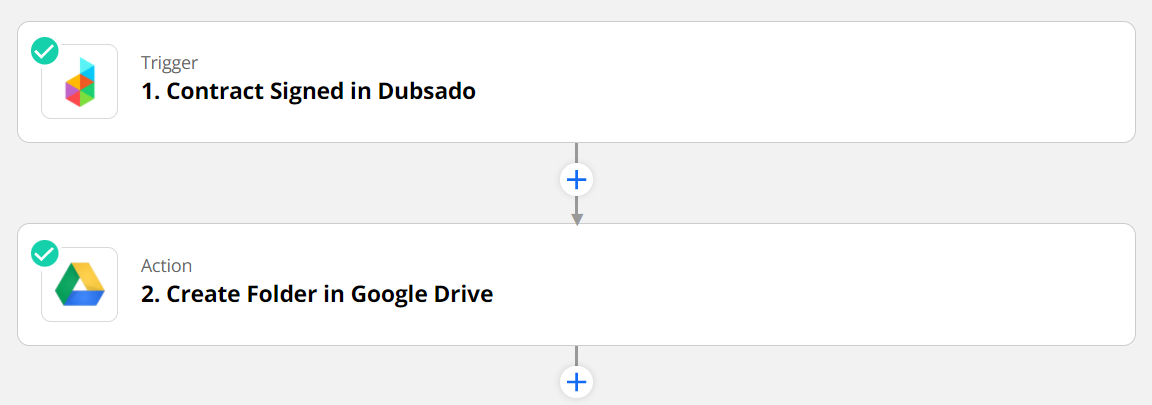How to use Zapier with Dubsado
Dubsado workflows are a game changer in terms of making things easier, automating and saving time for business owners. For some business owners who are using other applications like:
Email automation software: Flodesk, ActiveCampaign, Kit, etc.
Project management software: Clickup, Asana, etc.
File storage services: Google Drive, Dropbox, etc.
Appointment scheduling software: Calendly, Acuity, etc.
they need these applications included in their client process, and since they do not integrate directly with Dubsado, this is where Zapier comes in.
What is Zapier?
Zapier is a tool that allows end users to integrate the web applications they use and automate workflows. It’s is basically a middle man that allows you to connect application A to application B.
Does Dubsado integrate with Zapier?
Yes! You can add Dubsado to your list of applications in Zapier. This will allow you to connect Dubsado with other applications without needing them to integrate directly inside of Dubsado.
This allows for automation to occur despite not being directly integrated, allowing you to save a lot of time.
Dubsado triggers in Zapier
Zapier needs to know which action inside of Dubsado will trigger an action in another application. These are the list of actions that Zapier will watch for in Dubsado:
Contract Signed - triggers when a client submits a signed contract.
Project Status Updated - triggers when a project’s status is updated.
New Payment Received - triggers when a client makes a payment on an invoice.
New Project as Lead - triggers when a project is created as a lead manually, with a Lead Capture Form or when Public Proposal Form is filled out.
New Project as Job - triggers when a project is created as a job manually, with a Lead Capture Form or when a Public Proposal Form is filled out.
Keep in mind that the free version of Zapier (which allows 5 different Zaps used up to 100 times) does not allow filters, meaning that the above triggers will fire off no matter what. It also does not allow for multi-step Zaps, meaning that it needs to be a direct task without any in between steps.
For some business owners this is perfectly fine and you’ll be able to use the free version of Zapier, but if you need to use filters in your Zap or multi-step Zaps to achieve the end result that you want, you would need a paid Zapier account (see pricing here).
What can you do in Zapier?
Because Zapier allows you to integrate SO many applications with Dubsado, the possibilities are nearly endless. I’m listing a few popular options for you as ideas:
Create a Google Drive folder when a client signs a contract in Dubsado: I use this one myself because every time I work with a new client, I create a folder for all of the content they need to provide for their workflows.
A clear trigger of a new client in my client process is a contract signed in Dubsado. Once Zapier sees this task occur in Dubsado, it creates a new Google Drive folder in a location I’ve specified with the client's name.
It’s not a massively time consuming task, but it’s one less thing I have to do.
Add new lead in Dubsado to email list or email sequence: This Zap will add those who fill out a lead capture form to your email list.
My recommendation here is to ask for permission to do this and keep in mind that in some countries receiving express permission to use someone’s personal information is a requirement.
Even if it’s not a requirement in your case, I believe it’s a good practice to ask for permission first and let them know that if they agree, they will be added to your email list and can unsubscribe at anytime.
The best way to do this is to add this as a question in your lead capture form and use the answer as a filter in Zapier before adding them to your email list (watch the tutorial below where I show you how to do this).
Copy Trello board when contract signed in Dubsado: for those who manage projects in Trello there is a lot going on in there behind the scenes, so being able to tie Dusbado to Trello is a huge win.
If you have a board that you use as a template with each new client, this Zap is perfect. Zapier will create a copy of the template board in Trello when it detects a new contract is signed in Dubsado. It will also allow you to name the board based on the information inside Dubsado (client name, project name, etc.)
If you need another type of action in Trello, just know that there are many triggers to choose from for Trello inside Zapier: create card, create list, create board, create comment, create label, add label to card, add members to card, move card to list, add attachment to card, update card, archive card, add checklist to card, remove label from card, complete checklist item in card, create checklist item in card, delete checklist in card, copy board, close board.
So if creating a copy of a board isn’t what you need, there are many options to choose from to integrate Dubsado and Trello.
Add new Dubsado payments to Google Sheets as rows: If you track your new payments on a spreadsheet, this Zap will allow you to add new payments into a Google sheet every time you receive a new payment inside of Dubsado.
You also have the option of creating Zaps that end in Dubsado instead of originating in Dubsado.
Add new invitee in Calendly as a new project in Dubsado: for those who are using other appointment scheduling software, this allows you to add those leads into Dubsado automatically as a new project.
The watch out when using a free version of Zapier is that you cannot filter by meeting type and by leads or clients - so you’ll be creating duplicate projects if current clients that are already in Dubsado book a new meeting in Calendly.
Another watchout - if you use another appointment scheduling software instead of the Dubsado scheduler, you cannot make the most of Dubsado workflows using the scheduler/appointment as triggers in your workflow.
Tutorial: How to use Zapier with Dubsado
Here is a quick tutorial to show you how to create the Zaps that I explained above, that connect other applications to Dubsado.
Need help with Dubsado?
Need more support setting up Dubsado and customizing it for your business? I can help you with my Done-For-You Dubsado setup.
To learn more, simply book a free discovery call where we’ll talk about your business, where you are struggling and we’ll decide if it makes sense to work together.