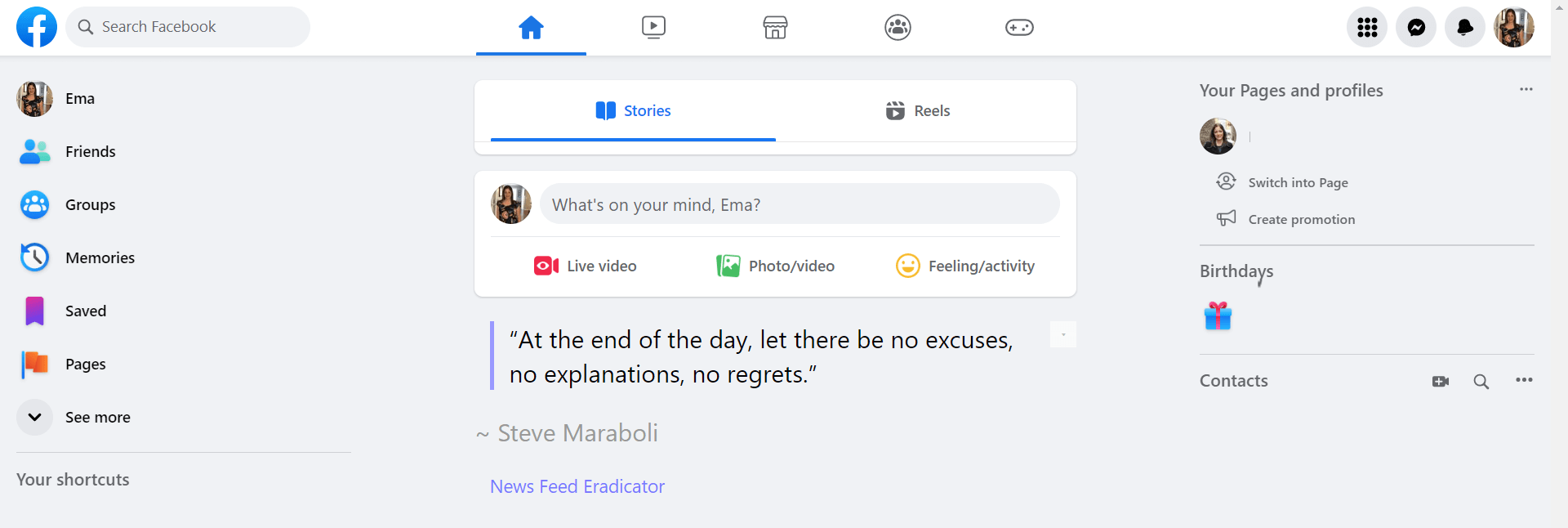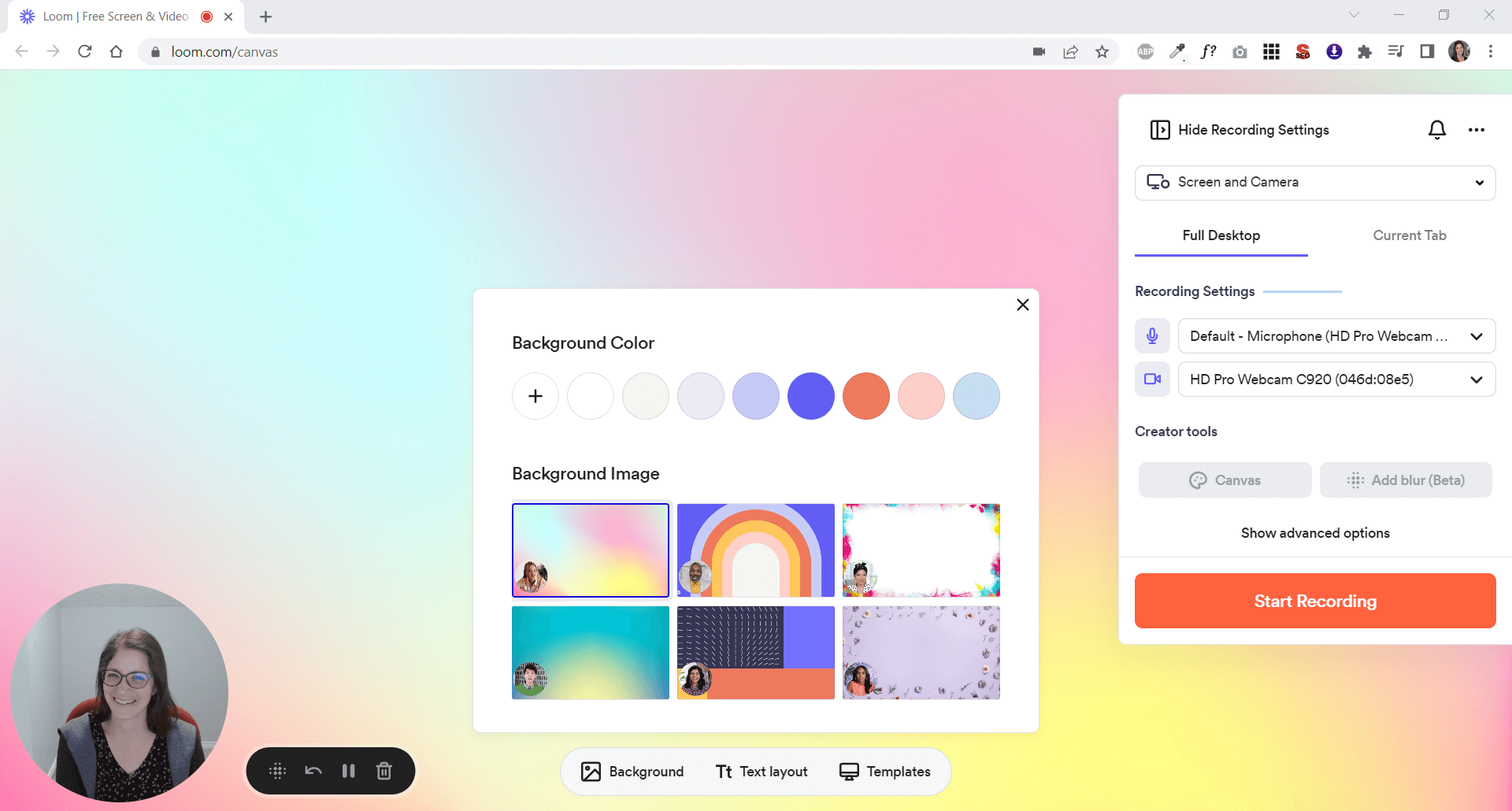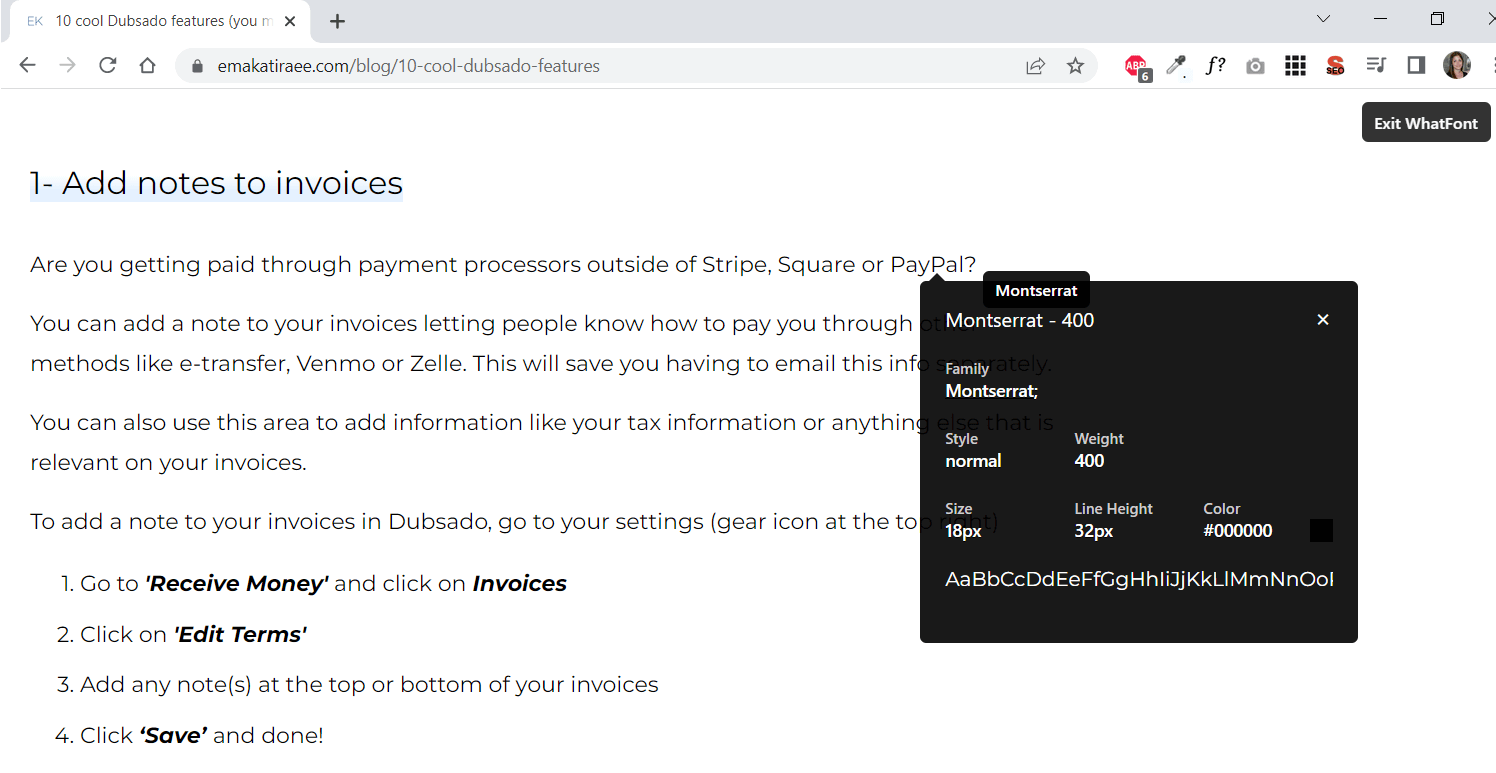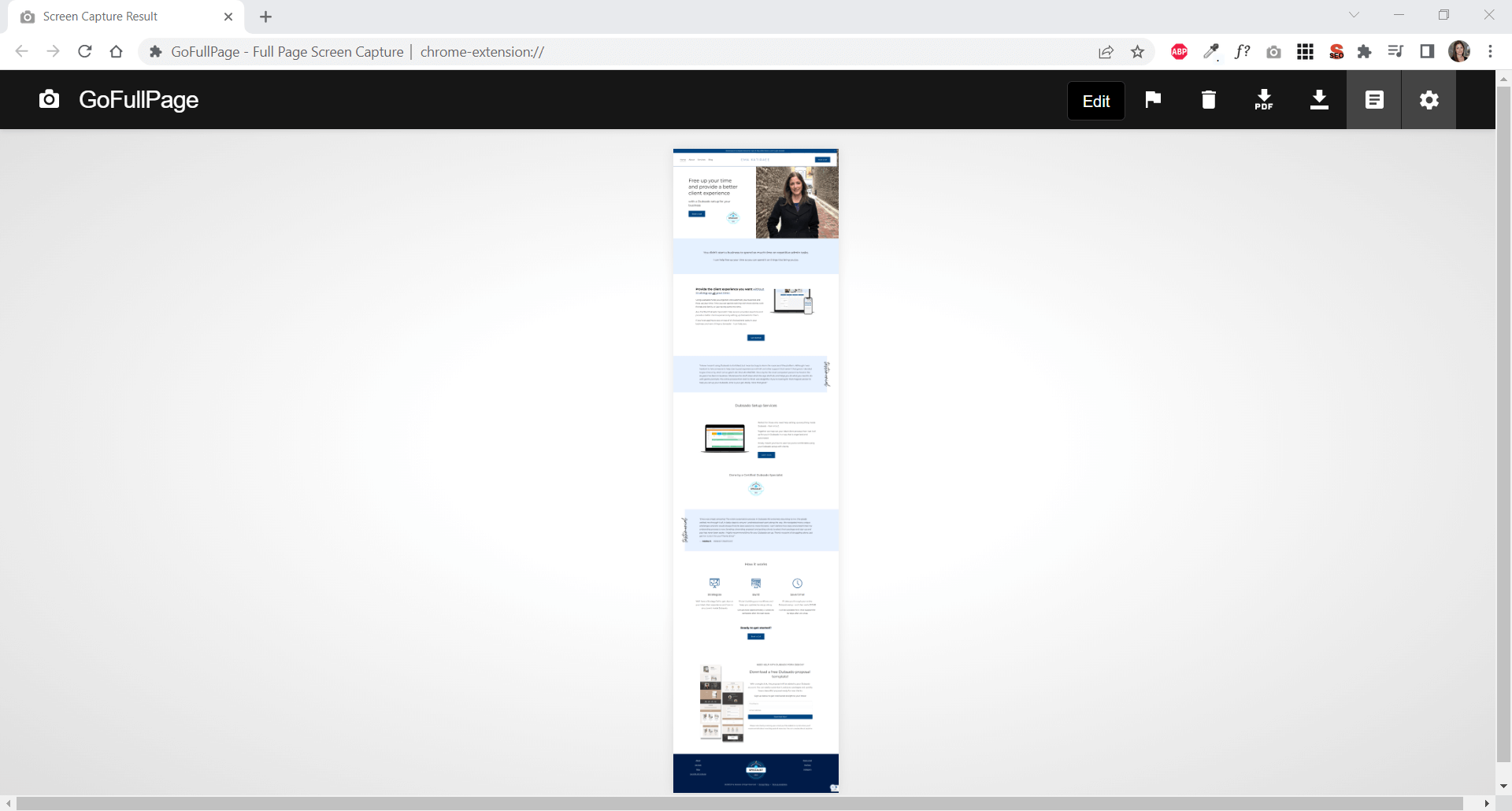5 Super Helpful Google Chrome Extensions
I love using extensions that help me save time on tasks in my business or help me in other ways.
I'm always testing and trying out new Chrome extensions and these are the 5 that I keep coming back to over and over again (and they're free!):
1- News Feed Eradicator:
This extension removes the feed from a list of different sites: Facebook, Instagram, YouTube, LinkedIn, and more. You get to choose which ones you want to remove the feed for. It replaces the news feed with a single quote.
In my case, I use it to eliminate the news feed from Facebook. This allows me to have Facebook open in a Chrome tab so I can check in on different Facebook Groups I’m a part of, but doesn’t distract me with anything else.
It basically keeps me from going down the Facebook feed rabbit hole.
Removes your news feed and replaces it with a quote
I can’t even begin to quantify how much time this extension has saved me - which is why I placed it in the first spot.
Download News Feed Eradicator
2- Loom
I use Loom a LOT in my business.
I come from a corporate background that was filled with useless meetings all day (seriously, ALL day). Meetings that could’ve been an email (or a video).
Because of this, I’m always looking for ways to save time for my clients AND for myself, and Loom is a tool that does exactly that.
To date, the counter on the Loom dashboard says that I’ve saved 42 meetings with the number of videos I’ve recorded. 🎉
I use it to record videos for my clients taking them through their Dubsado workflows - so they can reference back whenever they need. The videos are basically SOPs.
I use it to record my YouTube videos so people can see my face and the screen as I teach them how to use different features of Dubsado.
You can use templates or record your screen
Having the Chrome extension just makes it easier to click and quickly start recording. You can use Loom for free, just keep in mind that it is limited to 5 min videos.
Download Loom
3- ColorZilla
This extension extracts the color from any point on a website.
It also keeps a record of the colors you’ve chosen so you can go back and find a picked color history.
Some clients don’t have branding developed, so I use this tool to pull colors from their websites to use in their forms, client portal banners, and brand settings in Dubsado.
You can also open an image inside Google Chrome and then use this extension to pull a color from a specific spot in that image.
The HEX code from the blue portion of the Google logo is displayed when I hover over it
Download ColorZilla
4- WhatFont
This extension will help you identify the fonts used in a website.
It tells you what the font name is as you hover over it, and once clicked - it will provide more details like weight, size, line height and color.
I use it to identify the fonts in my clients website to find out which fonts to use in their Dubsado forms.
Once I know what the font is, I’ll know if it’s available in Dubsado or if I need CSS code to use the font in Dubsado forms.
Shows the font name when you hover over it and with a click it gives more details
Download WhatFont
5- GoFullPage
Ever wanted to take a screenshot of an entire website? This is the extension to do that.
I’ve used it countless times to take full page captures of websites and Dubsado forms I’ve designed - to build a portfolio.
I’ve also used this extension when designing forms or websites. It helps me see what the overall page looks like vs. looking at sections up close. It helps see if there is balance, if some colors have been overused / underused, etc.
You can download the full page capture as an image or as a pdf.
This extension takes a picture of an entire page of a website
Download GoFullPage
Ready for a Dubsado setup?
If you're at a stage in your business where you need help saving time so you can scale or expand, or you simply want to stop spending so much time on admin work because you know there has to be an easier way to do things - I can help you.
These are signs that you are ready for a Dubsado setup in your business, and if you want an expert to help with your setup - lets talk.
Book a free discovery call and I'll help you figure out if a Dubsado setup is right for you 👉 Schedule your call