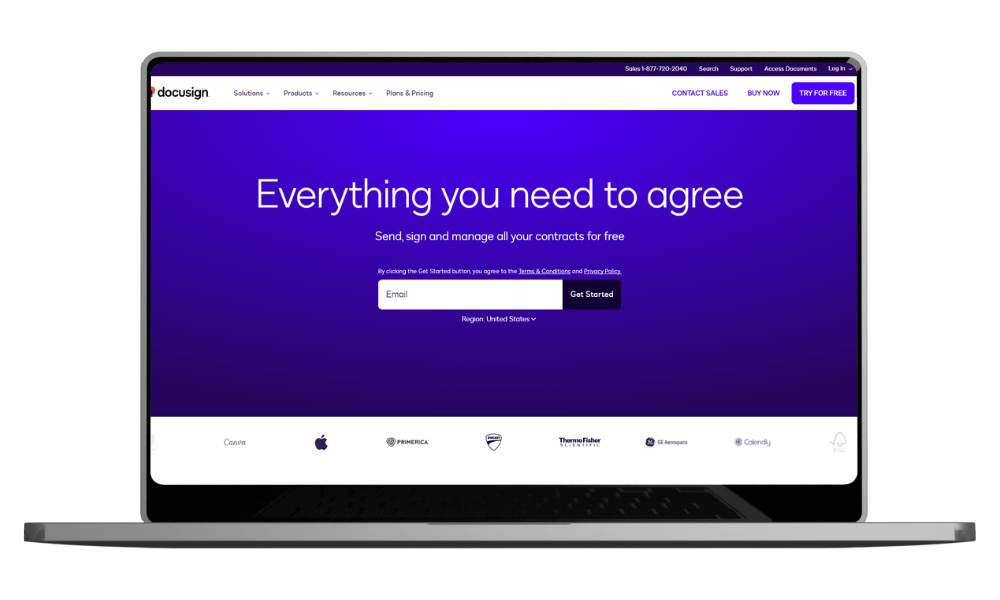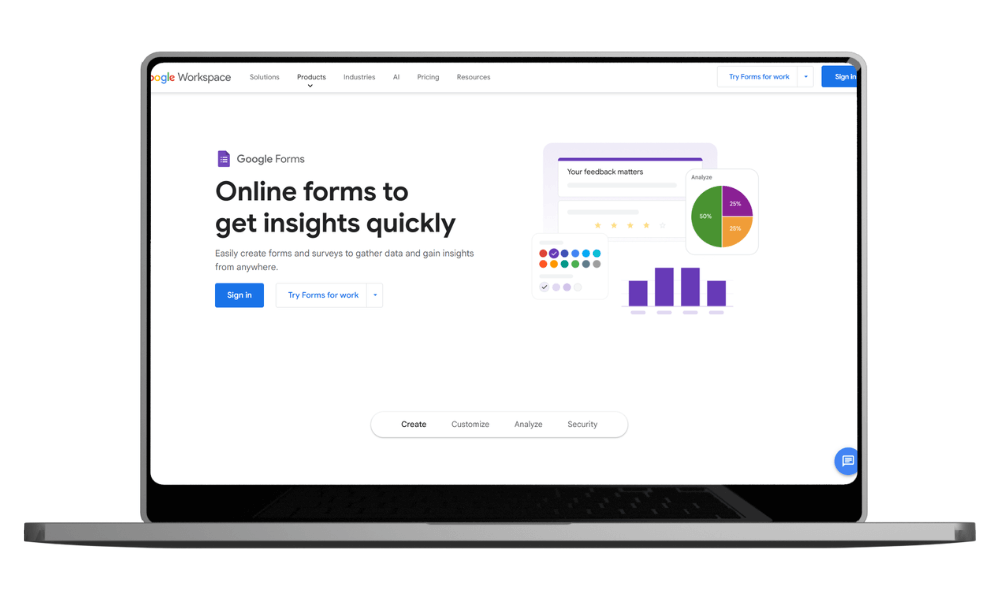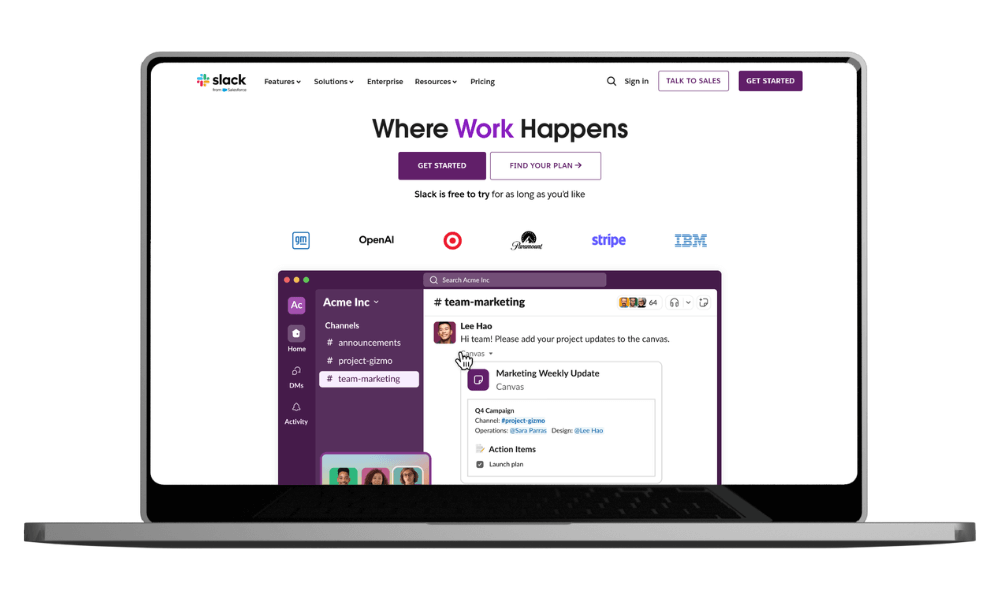Systems That Grow With Your Business
How to build a strong foundation, create structure, and automate with confidence
Running a service-based business comes with a lot of decisions, especially when it comes to choosing the right business systems and tools. With so many platforms available and opinions everywhere, it can be difficult to figure out which ones are actually worth your time and money, especially when you're trying to grow a small business with limited capacity.
The key is to grow your systems as your business grows. You do not need every tool right away. The best approach is to begin with essentials, then add structure, and finally move into automation once your process is clear.
This guide walks you through what to focus on at each stage so you can stay organized, save time, and create a client experience that reflects the quality of your work.
DISCLAIMER
This blog post contains affiliate links, which means that if you click on one of the product links and make a purchase, I may receive a small commission. This commission comes at no additional cost to you and helps support the creation of valuable content for my audience.
I only recommend products that I genuinely believe in and have found beneficial. Your support through these affiliate links is much appreciated and allows me to continue sharing valuable insights and resources.
Foundational Business Systems for Small Businesses
These are the first systems to put in place. They help you present yourself professionally, accept payments easily, and allow you to get paid without complications from the start.
Business email address
One of the first steps to building a professional presence is setting up a custom email address. Using your own domain, such as info@yourbusinessname.com, helps you appear more credible and trustworthy. Using an email address from Gmail or Hotmail can seem less professional and may even reduce the chances of your messages being delivered to someone's inbox.
Google Workspace is a great option for setting this up. It allows you to create a custom email address and gives you access to helpful tools like Google Calendar, Google Drive, Google Docs, and Google Meet. These tools can support your business as it grows.
Payment processor
You need a way for clients to pay you easily and quickly online. Asking for cash or checks can slow things down and make your business feel less professional. A good payment processor helps you get paid faster and gives your clients a smooth experience.
Stripe is a great option (and my preferred option). It is safe, easy to use, and trusted by many business owners. With Stripe, clients can pay by credit card or ACH, and the money goes straight into your bank account in a few days. You can also create payment links to place on your site or send in emails. Stripe takes a small fee from each transaction, but the time you save and the ease it brings to your process make it well worth it.
Digital contracts
If you are not using a CRM, having a separate tool for contracts is a simple way to keep things professional and clear. A signed agreement protects your time, sets clear boundaries, and outlines what is included in your service. It helps make sure you and your client are on the same page and can prevent confusion or misunderstandings later.
Tools like DocuSign, Dropbox Sign, or PandaDoc make it easy to send contracts and collect signatures without printing or scanning. They are especially helpful if you want to keep your process lean but still build in clear boundaries and expectations. Each platform allows clients to sign from any device and helps you stay organized without the need for a full system.
Online presence
It’s important to have a place where potential clients can learn more about what you offer. A simple one-page site is often enough to share your services and invite inquiries. Squarespace is a great option because it is easy to update, mobile-friendly, and designed with small business owners in mind.
For something even simpler, Canva offers basic website templates that you can connect to your domain. This is a quick way to publish your services and contact details without needing to spend a lot of time on setup.
If a website does not feel like the right fit, social media can be a strong alternative. Platforms like Instagram, Facebook, LinkedIn, Pinterest, or TikTok allow you to talk about your services and connect with the right people. Choose a platform that feels natural to use and where your ideal clients are already active.
Scheduling
Using a scheduler makes it easy for clients to book time with you without the back-and-forth of emails. It saves time for both you and your clients and helps prevent missed or double-booked appointments. Having a tool that handles scheduling also makes your process feel more professional and organized.
Calendly is a great option. With the free plan, you can create one type of appointment - like a discovery call. You choose the days and times you are available, and clients pick a date/time that works for them. Calendly also sends confirmation emails and reminders so nothing gets forgotten.
If you are already using Google Calendar, you can also use its built-in booking feature to let people schedule meetings directly into your calendar. Either tool helps you stay in control of your time and makes it easier for clients to take the next step.
Video conferencing
Meeting with clients online is a key part of most service-based businesses. A dependable video tool helps you stay connected and keeps meetings running smoothly without unnecessary setup or confusion.
Google Meet is a great option if you are already using Google Workspace. It is built in, easy to access, and works well for client calls. You can send a link with your calendar invite and join meetings directly from your browser.
Zoom is another solid choice. The free plan allows for one-on-one meetings up to forty minutes and gives you the option to record and share your screen if needed. Both tools are simple to use and give your clients a clear and professional way to meet with you.
Systems to Streamline and Grow Your Service-Based Business
This next set of systems helps you bring more structure to your business. These tools make it easier to manage your process, stay organized across multiple projects, and deliver a consistent client experience.
Client Relationship Management (CRM)
A CRM helps you manage your entire client process in one place. Instead of using separate tools for email, contracts, forms and invoices, a CRM brings them together in a single system. This reduces the need to jump between platforms and keeps everything organized and easy to access.
Dubsado is an excellent options for service-based businesses. You can use it to send contracts, proposals, and invoices, collect client information through forms, and track where each client is in your process. It also allows you to save email templates for the messages you send often, such as onboarding instructions or payment reminders.
At this stage, you do not need every advanced feature. The Dubsado Starter plan gives you a simple but powerful way to stay organized without needing to build workflows or automations. Using a CRM helps you consolidate tools, save time, and deliver a smoother experience for every client.
Client forms
Forms are a simple and effective way to gather the information you need before starting a project. Instead of sending long emails or collecting details piece by piece, you can use a single form to ask the right questions and stay organized from the beginning.
If you are not using a CRM, standalone tools like Google Forms or Typeform are great options. Google Forms is free, easy to use, and automatically organizes responses in a spreadsheet. You can create different forms for each service, include instructions, and collect everything you need in one place.
Typeform offers a more visual and interactive experience that feels polished and engaging for your clients. Both tools are reliable alternatives if you want a streamlined intake process without committing to a full client management platform.
Email marketing
Building an email list allows you to stay in touch with potential clients and deepen relationships over time. With a tool like Kit (formerly ConvertKit), you can send welcome sequences, deliver free resources, and share regular updates about your services.
As your list grows, you can set up automations to tag subscribers based on their interests or actions. This helps ensure each person receives content that is relevant to them, without extra effort on your part. Kit makes it simple to stay visible, build trust, and makes it easier for people to take the next step when they are ready to work with you.
Project management tools
As your business grows, keeping track of tasks and timelines becomes more important. A project management tool helps you stay organized, manage your workload, and make sure nothing gets missed. It also gives you a clear view of what is happening in your business and what needs your attention.
Software like Asana (my favorite) or ClickUp can help with this. These tools let you break down projects into smaller steps, assign due dates, and check off tasks as you go. You can also create templates for processes you repeat often, so you are not starting from scratch every time. Whether you work alone or with a team, these tools help you stay focused and on track.
Tracking and analytics
Having a clear picture of your numbers becomes more important as your business grows. Being able to track your progress helps you see what is working, where your time is going, and what needs your attention. Good data gives you the confidence to make decisions and plan your next steps.
Airtable is a great option. It looks like a spreadsheet but gives you more control over how you organize and view your information. You can track leads, payments, bookings, income goals, and client projects all in one place.
It is easy to customize and lets you create views that match how you work. You can use filters to focus on specific details, add color coding for better visuals, and create dashboards that give you a quick snapshot of your key numbers. Airtable helps you stay focused and make informed choices without digging through cluttered spreadsheets.
Team and client communication
Clear communication helps everything run more smoothly, whether you are working with clients or collaborating with a team. As your business grows, email can start to feel slow, disorganized, or too formal for quick updates.
Slack is a great option for ongoing communication. You can create separate channels for different projects, keep conversations organized, and send quick updates without filling your inbox. It is especially helpful if you are working with a small team and want to keep everyone on the same page.
Voxer is another tool that works well if you prefer voice messaging. It allows you to speak instead of type, which can make it easier to explain something or respond when you are on the go. It also saves messages so you can reply when it fits your schedule.
Both tools give you a more flexible way to stay in touch, but they work best when you set clear boundaries. Decide when and how you will use them so communication stays helpful and does not become a constant distraction. Whether you are checking in with a client or collaborating behind the scenes, the right tools help keep conversations focused and productive.
Automation Tools to Grow Your Business Without Burnout
Once your systems are working well and your client process is consistent, automation becomes the natural next step. It allows your business to run more smoothly behind the scenes while reducing the number of tasks you need to manage manually.
Client Relationship Management (CRM) software (WITH AUTOMATION)
At this stage, you are repeating the same steps with every client. Sending proposals, contracts, forms, and emails manually takes time and increases the risk of missed details or delays. A CRM with automation helps you streamline your entire process so things happen smoothly without constant oversight.
Dubsado makes this simple with its Premier plan. You can create workflows that guide each client through your process from start to finish. These workflows can automatically send proposals, contracts, onboarding forms, and follow-up emails at the right time without you needing to manage each step.
Once everything is set up, Dubsado runs in the background and keeps your process moving forward. This allows you to stay focused on your work while giving every client a consistent and professional experience. Automation saves time, reduces errors, and gives you more space to grow your business without adding more to your plate.
Zapier
Zapier helps your tools work together so you do not have to move information manually between platforms. It connects the different apps you use and automates small tasks that would otherwise take up your time.
As your systems grow, keeping everything connected becomes more important. Without automation, it is easy to forget a step or spend too much time copying information from one place to another. Zapier helps by letting your tools share information and trigger actions based on what your client does.
For example, when a client signs a contract in Dubsado, Zapier can automatically create a task in your project management tool, create a client folder with the right files in it, update a row in Airtable, or send a message to your team. These automations reduce errors and keep your process moving forward without you needing to oversee every detail.
Zapier gives you more time to focus on your clients while your systems run smoothly in the background.
Final Thoughts
You do not need every system from day one. The best approach is to start with the basics that help you get paid, stay organized, and show up professionally. As your business becomes more established, add structure to reduce repetitive tasks and keep things running smoothly. When you are ready, automation will give you back time and energy while ensuring your clients receive a high-quality experience.
If Dubsado is on your list and you are ready to set it up, I would love to help. We can build a setup that fits the way you actually work and takes care of things behind the scenes, so you can stay focused on what you do best.
Ready to Get Dubsado Working for You?
As a Certified Dubsado Specialist, I create custom setups for service-based businesses across a range of industries. Every build is tailored to fit your process, your services, and the way you like to work.
📅 Book a free Discovery Call to see if a Dubsado setup is the right next step for your business
🌟 Get 30% off your first month or year of Dubsado with my code EMAKATIRAEE
Let’s build a Dubsado system that runs smoothly behind the scenes so you can stay focused on the work you do best.