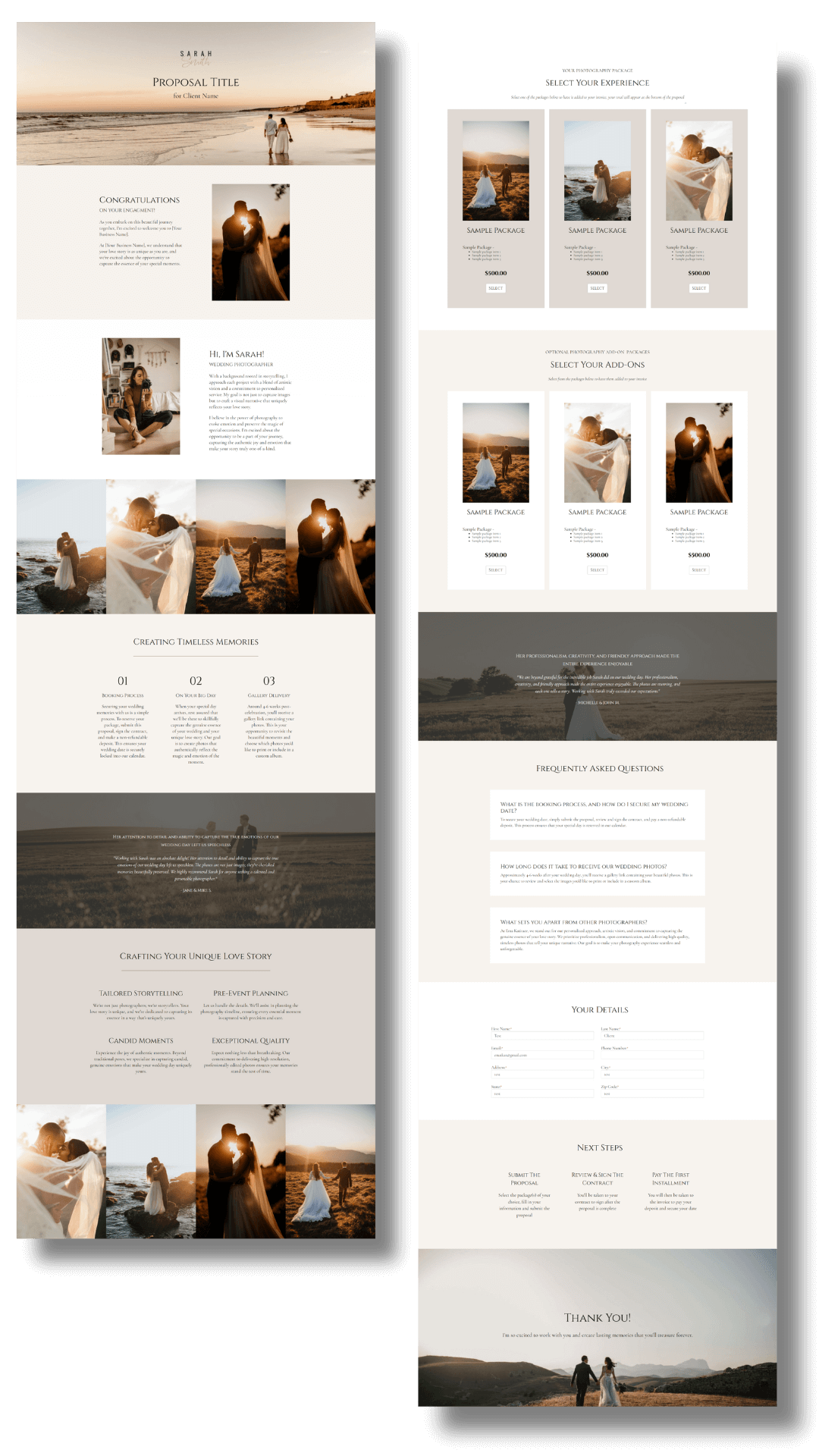5 Client Touchpoints Wedding Planners Can Automate with Dubsado
As a wedding planner, you already know how busy things get once the season picks up. You're managing timelines, checking in with vendors, going to meetings, and replying to a flood of client emails. Sometimes, all of that happens before lunch.
You do a lot. But one thing you shouldn’t be doing over and over again? Admin work.
That’s where Dubsado comes in.
If you're looking for the best wedding planner software to save time and streamline your client process, Dubsado is one of the top tools available. It’s an all-in-one CRM built to support wedding planners with things like lead capture, proposals, contracts, invoicing, and scheduling.
In this blog post, I’ll show you how Dubsado can help you automate five key touchpoints in your client process. So you can stay organized, reduce admin work, and give your clients a great experience.
What is Dubsado?
Dubsado is a client relationship management (CRM) tool designed to simplify your business systems. For wedding planners, it handles the admin work that often clogs up your to-do list, like sending forms, contracts, emails, invoices, and reminders.
What makes Dubsado stand out as wedding planner software is how customizable it is. You can tailor everything to match your brand and process, while automating the parts you repeat with every client.
If you've signed up but feel stuck on setup, the examples below will help you get started.
1. Inquiry Responses
When a couple submits an inquiry on your website, how fast do they hear back?
Dubsado helps you create a form that collects key info and automatically starts a workflow. That workflow can:
Send a welcome email with your scheduler link
Share a guide or info about your services
Follow up if they don’t book a call within a few days
This makes sure no lead slips through the cracks, even when you’re away from your inbox.
How to Set This Up in Dubsado:
Create a lead capture form with key questions (like wedding date, location, and planning needs)
Build an inquiry workflow that sends an automatic email with your scheduler link
Add a follow-up email if they don’t book a consultation in a few days
Pause the workflow when a consultation is scheduled
Embed the lead capture form on your website or share the direct link
lead capture form in Dubsado
2. Consultation Scheduling
No more back-and-forth emails trying to find a time to meet. With Dubsado’s built-in scheduler, couples can book a consultation that works for them (and for you).
You can:
Sync availability with your calendar
Send automatic confirmation and reminder emails
Use the scheduler in a workflow or add it to your website
This makes it easy for potential clients to get on your calendar while keeping things organized on your end.
How to Set This Up in Dubsado:
Create a scheduler and set available time slots
Add automated confirmation and reminder emails (24–48 hours before the call)
Use the scheduler in your inquiry workflow or link it on your site
Dubsado scheduler
3. Proposals, Contracts, and Invoices
When a client is ready to book, the last thing you want is to slow things down with paperwork.
Dubsado makes it easy to send one clear and simple link. It includes a custom proposal, contract, and invoice. Your proposal can be branded to match your business and include either set packages or a custom quote. It looks professional, feels personal, and saves you time.
You can send a single link that includes:
A custom proposal with your packages or a personalized quote
A contract to ready for e-signature
An invoice with payment plans and due dates
Clients can book in one sitting using a client-friendly interface that looks as polished as your service. For wedding planners looking for CRM software that actually saves time, this is a game-changer.
How to Set This Up in Dubsado:
Create your packages and payment plans.
Build a proposal form that includes your services.
In the proposal settings, bundle the contract and invoice.
Add the proposal form to a booking workflow and set a reminder if it’s not completed in a certain number of days.
Hold further workflow actions until contract is signed and payment is made
Example of a Dubsado proposal - this one is in my template shop. Toggle on contract + invoice in the form settings and it’ll become a 3 in 1 proposal!
4. Client Onboarding & Questionnaires
Once a client is booked, your onboarding process helps them know what to expect. Dubsado can take care of this automatically by sending:
A welcome email with access to their client portal
A questionnaires to gather vision and vendor details
An overview of next steps and what to expect
You can even schedule check-ins throughout the process. This helps your clients feel supported and cared for, without you needing to send everything manually.
How to Set This Up in Dubsado:
Write a welcome email and build your planning questionnaire.
Set up an onboarding workflow to send both automatically after booking.
Add a reminder email if the questionnaire isn’t completed.
Use smart fields to personalize emails without manual edits.
Example of a timeline questionnaire in Dubsado
5. Post-Wedding Follow-Up
The wedding might be over, but your client experience doesn't have to stop. This is a great time to follow up and keep the connection strong.
With Dubsado, you can set up simple, helpful automations that sends:
A thank-you email
A request for feedback or testimonial
A one-year anniversary message
These small follow-ups show clients you care. They build trust, keep your business top of mind, and often lead to great reviews or referrals. In fact, this is a great time to keep the connection going and leave a lasting impression.
How to Set This Up in Dubsado:
Create a thank-you email and feedback request form.
Schedule those to send shortly after the wedding date.
Add a one-year anniversary email to keep the relationship going.
Part of a Dubsado feedback form
Why Dubsado is One of the Best Software Tools for Wedding Planners
There are lots of wedding planner software options out there, including Aisle Planner and HoneyBook. But Dubsado stands out because it lets you customize everything. From canned emails to forms to automated workflows, it helps you build a system that fits your process.
Whether you offer full planning, partial planning, or day-of coordination, Dubsado gives you the tools to stay consistent and professional, without getting buried in admin work.
Choosing the right software for wedding planners can make a huge difference in how efficiently you manage leads, bookings, and client communication.
TL;DR:
Here are 5 touchpoints you can automate in Dubsado:
✅ Inquiry response & lead capture
✅ Consultation scheduling
✅ Proposals, contracts, & invoices
✅ Client onboarding
✅ Post-wedding follow-up
If you're looking for the best software for event planning, Dubsado is a great place to start. It’s flexible, powerful, and built for wedding planners who want to grow their business without burning out.
Ready to Get Dubsado Working for You?
As a Certified Dubsado Specialist, I design custom setups for wedding planners. So you get a system that fits your process, not a cookie cutter setup.
📅 Book a free Discovery Call to see if a Dubsado setup is right for you
🌟 Get 30% off your first month or year of Dubsado with my code EMAKATIRAEE
Let’s build a Dubsado system that supports your business behind the scenes, so you can focus on planning beautiful events.