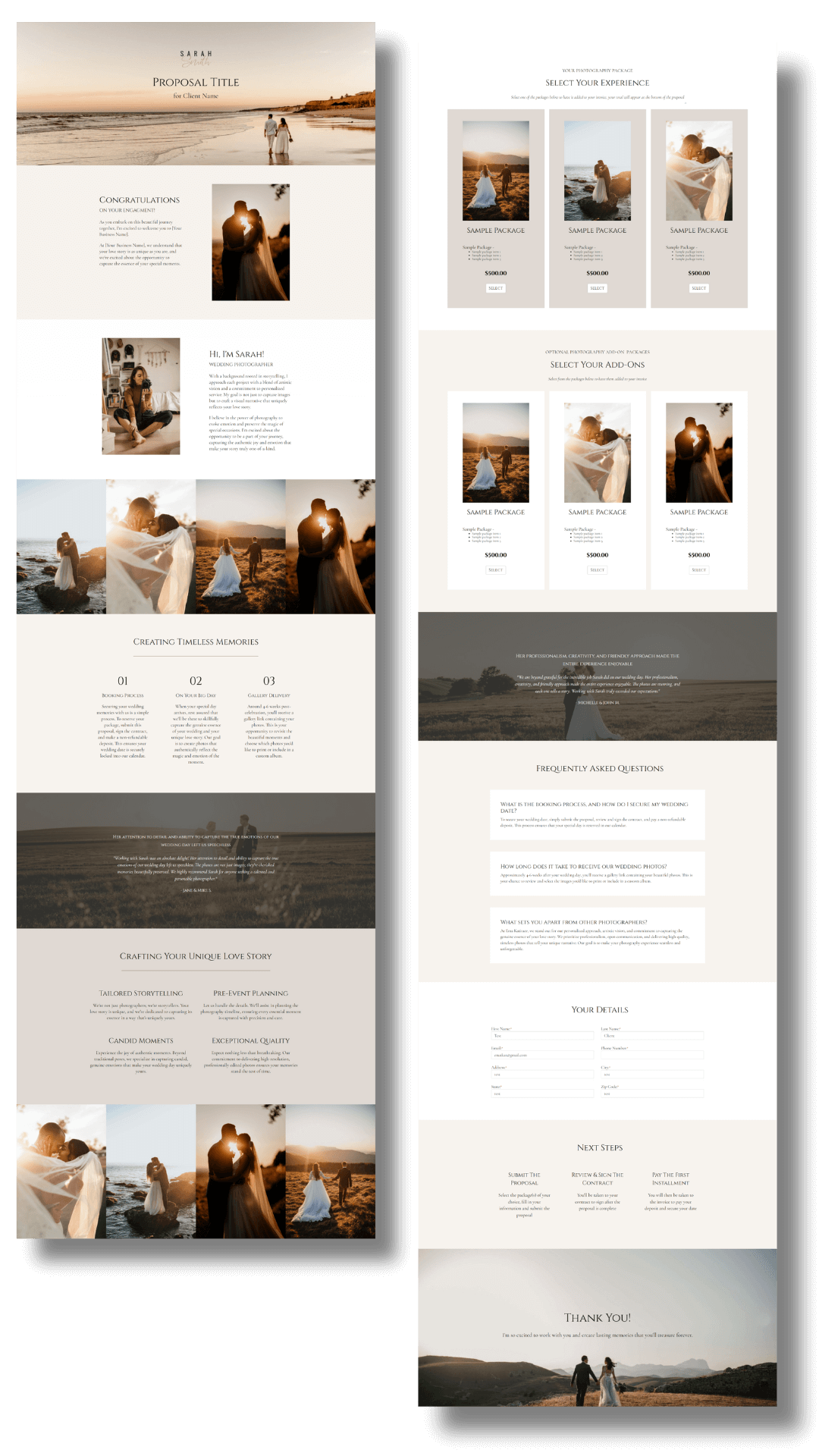Automating Your Wedding Planning Business: What You Can (and Should) Hand Off to Software
Planning weddings is a beautiful job. You get to help couples bring their dream day to life. But it also comes with a long to-do list, lots of emails, and many moving parts. That’s where wedding planning software can actually make a big difference.
I’ve worked with a number of wedding planners, and with everything they’re already managing, adding things like making sure leads have booked calls, following up with potential clients on their proposals, tracking payments, and sending onboarding guides and questionnaires is just too much to keep doing manually.
Using the right tools can save you hours each week, help you avoid mistakes, and give your clients a smoother experience from start to finish. If you're looking for a a client relationship management software that can do all that and keep things organized behind the scenes, Dubsado is a solid option.
Let’s walk through what you can automate in your wedding planning business using Dubsado. Whether you are just getting started or looking to grow, these tips can help you work smarter and serve your couples better.
What is Dubsado?
Dubsado is a client relationship management (CRM) tool that helps you you simplify the backend of your wedding planning business. It takes care of the admin work that often slows you down, such as sending forms, contracts, emails, invoices, and reminders, so you can focus more on your clients.
What makes Dubsado a strong fit for wedding planners is how flexible and customizable it is. You can match everything to your brand, build workflows that reflect your process, and automate the steps you repeat with every couple.
In this post, I’ll break down what you can automate in Dubsado, what you should automate, and how doing so can save you time, reduce the amount of manual work on your plate, and help you create a smoother experience for your clients from start to finish.
1. Start with a Lead Capture Form
Every wedding planning journey starts when a couple reaches out. With Dubsado, you can create a lead capture form that lives on your website. This form can collect their name, wedding date, email, and more.
Once they submit the form, you get to decide what happens next. You can have Dubsado automatically send them a link to book a consultation call. Or, if you prefer to review the inquiry first, you can get a notification so you can decide whether to follow up with your scheduler link or not.
This cuts out a lot of back-and-forth emails. Couples hear from you quickly, and you stay in control of your calendar.
Dubsado lead capture form example
2. Send Proposals, Contracts, and Invoices
After the consultation, it’s time to send them what they need to book. With Dubsado, you can send a proposal, contract, and invoice all at once. You can include your different wedding packages and add-ons so clients can choose what works best for them.
Some planners like to create separate workflows for each service. Others stick with one booking workflow and use a proposal that lets clients choose their package. Both options work. It really depends on how you like to run things.
This is the part of the process where it starts to feel really time consuming and manual. But once you automate it, it becomes quick and seamless. Your clients get everything they need, and you come across as organized and professional. And your couple feels excited to start working with you.
Example of a Dubsado proposal - this one is in my template shop. Toggle on contract + invoice in the form settings and it’ll become a 3 in 1 proposal!
3. Welcome New Clients with a Personal Touch
Once the contract is signed and the first payment comes through, it’s time to get started. Dubsado can automatically send a email that includes a welcome message from you, a link to their client portal, and the first questionnaire.
You can still customize the email before it sends if you want to add a personal note or reference something from their wedding plans. But having the template email ready means you’re not writing it from scratch every time. This saves you time and makes your process look polished and organized to your clients.
Welcome email example - it sends a questionnaire, access to the client portal and a link to a wedding planning guide
4. Schedule Important Check-ins
Planning a wedding isn’t done through a one-time meeting. You’ll probably meet with each couple a few times before their wedding day. That might include:
An onboarding call
A call to discuss design plans
A call to go over the wedding timeline
Check-in calls throughout your time working together
A final check-in call closer to the wedding date
Instead of manually sending out a scheduling link for every single one, you can have Dubsado send the scheduler links automatically based on your workflow. You decide when each email goes out.
That way your couple always knows what’s next, and you’re not chasing anyone for a time that works.
After the call, you can even customize a follow-up email. This is a great way to recap what was discussed, confirm next steps, or share links and documents. That personal follow-up helps keep everyone on the same page.
5. Share Resources, Guides, and Timely Reminders
You probably have helpful resources you send throughout the planning process. Things like planning tips, what to expect at different stages, or a checklist for the day of.
You can use Dubsado to schedule these emails ahead of time. Set them to go out a few weeks or months before the wedding and let them run in the background. It keeps your couple informed and makes your process feel supportive.
You can also schedule reminders one week before and one day before the wedding. Even a quick message to say you’re thinking of them helps make the experience feel more personal.
6. Collect Key Info with Extra Questionnaires
Chances are, you’ll need clients to fill in more than one questionnaire before their wedding. You might send one for design, one for the timeline, and one for vendor contact details. Maybe even more.
You can create all of these in Dubsado and schedule them to send at just the right point in your process. That way, you’re not relying on memory or digging through old emails to figure out what’s been sent and what hasn’t.
And if a client doesn’t complete a questionnaire within a certain number of days, Dubsado can automatically follow up with a reminder. So you’re not spending your time chasing down forms, and your clients get a gentle nudge to keep things moving.
All the responses stay organized in one place, making it easy for you to find the information you need when you need it.
Send additional questionnaires to clients with Dubsado - like this timeline questionnaire
7. Keep Things Going After the Wedding
Just because the wedding is over doesn’t mean your job is done. Dubsado can help you stay connected with your clients even after the big day. You can set up automated emails to send a thank you message, request a testimonial, or share a feedback form.
You can even schedule a message for their one-year anniversary to check in and say hello. It’s a small gesture, but it keeps the relationship going and can lead to referrals down the road.
You can customize each of these emails to include a personal memory or photo if you want to add a thoughtful touch.
Thank you email example - congratulating and thanking the couple after their wedding day
Why Use Wedding Planner Software Like Dubsado?
There are a lot of tools out there for wedding planners. What makes Dubsado stand out is that you don’t have to use one tool for scheduling, another for contracts, and something else entirely for payments. It brings everything together in one place.
You get forms to collect client info, schedulers to book calls, proposals and contracts to seal the deal, workflows to run things automatically, and a client portal to keep everything organized.
This helps you cut down on all the admin work and focus more on what you actually enjoy doing.
Whether you’re just getting started or have been in business for years, you don’t need to set up everything at once. Start with the basics. Build a few workflows. Once you get the hang of it, you’ll be surprised how much time it frees up.
Tutorial: Dubsado for Wedding Planners
If you’d rather see how this works inside Dubsado, I walk through each step in this video. You’ll get a behind-the-scenes look at how I set up forms, workflows, schedulers, and more for wedding planners.
Watch the full walkthrough below:
Final Thoughts
Wedding planning is a people-focused business. But that doesn’t mean you have to do every part of it by hand. Automating the pieces that repeat every time makes space for you to focus on the details that make each event special.
Dubsado helps you stay organized, deliver a great client experience, and feel more confident behind the scenes. Once your systems are in place, you can spend more time being creative and less time in your inbox.
If you’ve been thinking about streamlining your business and taking a few things off your plate, Dubsado is a good place to start.
You don’t have to do it all at once. Start small, test what works, and build from there. Over time, you’ll have a system that supports you and grows with your business.
Ready to Get Dubsado Working for You?
As a Certified Dubsado Specialist, I work with wedding planners to build custom setups that actually match the way you work. No one-size-fits-all templates. Just a system that supports your business and helps you serve your clients better.
📅 Book a free Discovery Call to see if a Dubsado setup is right for you
🌟 Get 30% off your first month or year of Dubsado with my code EMAKATIRAEE
Let’s build a system that supports your business behind the scenes so you can focus on planning beautiful events.