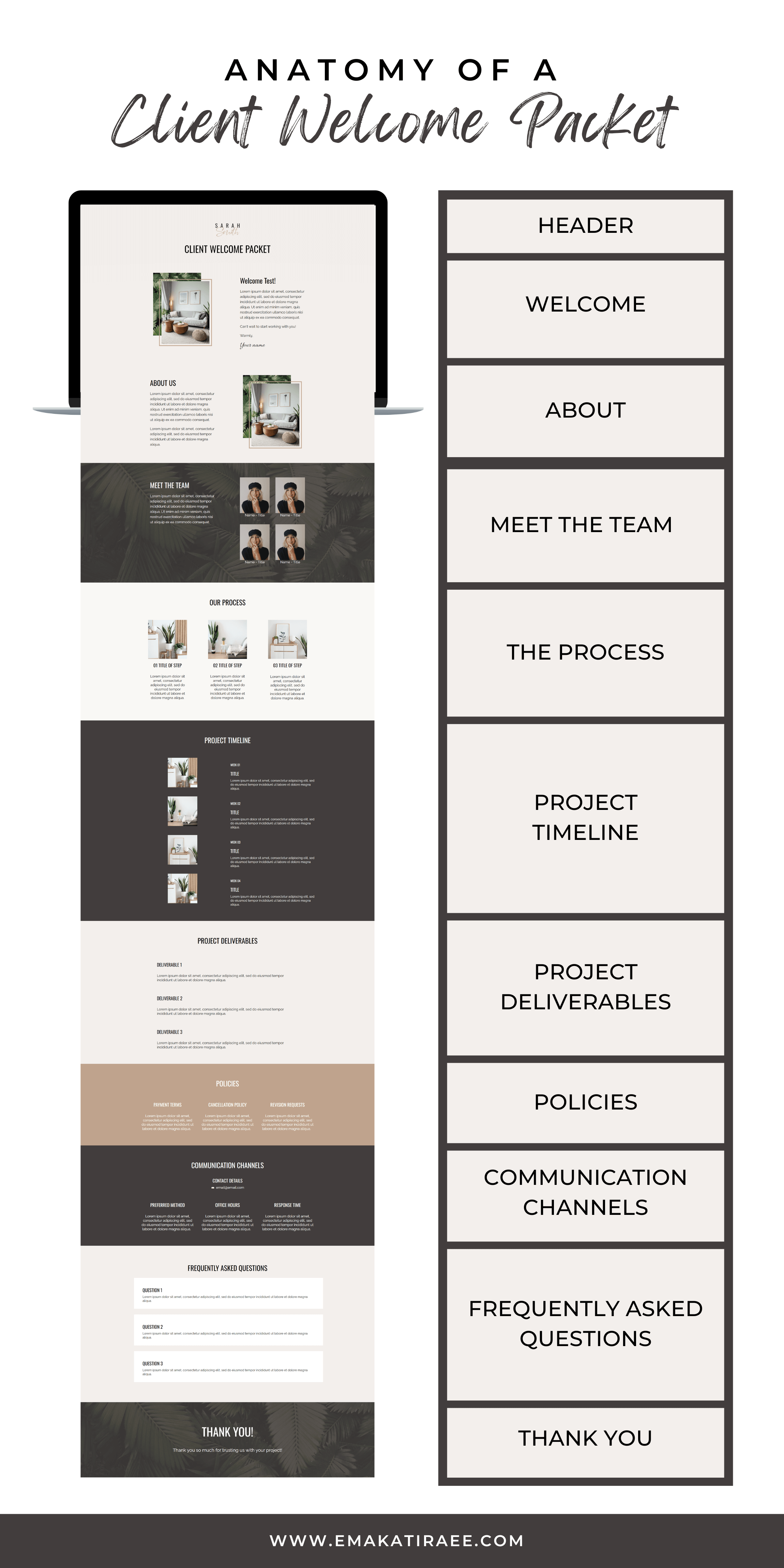How to Create a Professional Client Welcome Packet
Last Updated December 2025
A client welcome packet is a simple document that gives your clients everything they need to get started. It explains your process, outlines expectations, includes key details like timelines and deliverables, and helps clients understand how to work with you. It creates a clear and confident start to every project.
In this guide, I will show you what to include, why it matters, and how to create a welcome packet that feels polished and easy to use.
TLDR
Here is what you learn in this guide:
What a client welcome packet is
Why it improves your onboarding experience
What to include in your packet
How to create one in Canva
How to share it with clients using Canva, Google Drive, your website, Dubsado, or HoneyBook
When to use a welcome packet and when to use a service and pricing guide instead
What a Client Welcome Packet Is and How It Works
A client welcome packet is a carefully curated collection of information, resources, and materials that you provide to your clients when they begin working with you. Think of it as a warm introduction to your business, your values, and of the steps to working together.
A well-crafted welcome packet serves as an opportunity to educate, engage, and connect with your clients in a meaningful way.
Why Client Welcome Packets Are Important for Your Onboarding Process
First Impressions Count: A welcome packet is your chance to set the tone for your client relationship. By delivering a professional and thoughtful packet, you convey that you value their business and are dedicated to meeting their needs.
Clear Expectations: Clearly outline what clients can expect from your services. This helps avoid misunderstandings down the road and establishes trust.
Branding and Identity: Welcome packets provide a platform to showcase your brand identity, mission, and values. It's an excellent opportunity to reinforce your brand image in the minds of your clients.
Resourceful Information: Share relevant information, tips, and guidelines that will help your clients navigate their experience with your business smoothly.
If you want to improve your client experience, you might also like these tutorials:
Welcome Packet vs. Service & Pricing Guide
Your welcome packet should not be a clients first introduction to your process or how you work, but rather information & reminders that are important for them to keep top of mind as you work together.
Anything that clients need to be aware of before they sign up to work with you needs to be shared in your discovery call, follow up emails, proposal or elsewhere. It can also be included in the welcome packet - but more to reiterate the information, not to share for the first time.
The last thing you want is for a client to sign up to work with you, and only then learn how you work with your clients, or what the package they signed up for includes. This may lead to frustration and disappointment on their end.
If the welcome packet is information that you want to share with your leads instead of clients - then what you are creating is a “service & pricing guide” (or similar term) instead of a welcome packet.
In summary:
Welcome Packet → for clients
Service & Pricing Guide → for leads
Creating an Effective Welcome Packet
Creating a compelling welcome packet involves several key steps:
Define Your Content: Determine what information is essential for your clients to have. This might include an introduction to your team, your process, timeline, contact information, and any important policies or procedures.
Branding and Design: Design your welcome packet to reflect your brand's aesthetics. Use consistent colors, fonts, and imagery that align with your brand identity. A professionally designed packet adds credibility and visual appeal.
Clear and Concise Information: Present information in a clear and easily digestible format. Avoid overwhelming clients with excessive details. Use bullet points, headings, and subheadings to organize information effectively.
Personalization: Whenever possible, include personalization - such as addressing clients by their names. I recommend doing this only if you can automate this portion by using an options like Dubsado or HoneyBook.
Visuals and Imagery: Incorporate relevant visuals, such as images of your team, your workspace, or your products / your work. Visuals can make the packet more engaging and memorable.
Value-Added Resources: Consider including resources that provide value to your clients. This could be in the form of tips, tools, best practices, and more.
Contact Information and Accessibility: Make it easy for clients to reach out to you if they have questions or concerns, while also setting healthy boundaries. Provide contact options that work best for your business - like your email or phone number.
Review and Update: Periodically review and update your welcome packet to ensure that the information remains accurate and relevant. Your business may evolve over time, and your welcome packet should reflect those changes.
What to include in your client welcome packet
Here are some ideas of sections that you can include in your client welcome packet:
Welcome: Kick things off with a friendly greeting. Share your excitement to work with your new client and set a positive tone for the rest of the packet.
About Us: Introduce your business, its history, and its core values. This is where you share your story – why you do what you do and how you got started. Give your clients a glimpse into the heart of your brand and help them connect with your mission.
Meet the Team: Introduce key team members who will be working closely with the client. Include names, photos, and brief bios. This humanizes your business and gives a face to the names they'll be interacting with.
Process & Timeline: Set clear expectations about what the client can expect throughout their journey with your business. Outline the process, from initial consultation to project completion. If there are specific milestones or deadlines, mention those too.
Deliverables: Include a list of deliverables that are included in their package and when to expect them.
Policies: Include important items like payment terms, cancellation or rebooking policies, number of revisions included, among other things.
Communication Channels: Let clients know the best ways to reach you. Include contact information like email addresses, phone numbers, and social media handles. Highlight your preferred communication method and response times to help set boundaries.
Frequently Asked Questions: Anticipate common questions your clients might have and address them in this section. It could cover topics like how to get started, what to do in case of issues, or how to make changes to their services.
What NOT to include in your client welcome packet
This is my personal opinion, but I don’t believe in including client homework or next steps in the welcome packet. Why? Because it might get lost among all the different pages and sections of the welcome packet.
When it comes to something important like client homework, this is best shared in its own email. This way it has less of a chance of getting mixed up with other items and be forgotten.
Same goes for next steps, if you need a client to take action on something - keep it in it’s own separate email. This is SO much easier for your clients. They’ll be able to find it faster and be less likely to forget about it.
Make Client Onboarding Effortless with Dubsado
A well-crafted client welcome packet sets the stage for a smooth and professional onboarding experience, and Dubsado makes it even easier to automate and personalize the process.
🌟 New to Dubsado? Get 30% off your first month or year of Dubsado with my code EMAKATIRAEE
🎨 Save time with my ready-to-use Dubsado templates
📅 Book a Free Discovery Call and get your Dubsado set up the right way from the start!
How to Create a Client Welcome Packet
How to create a Welcome Packet in Canva:
If you have Canva Pro (the paid version), there are a ton of beautiful templates you can use for free. Just search “client welcome packet” in the Canva templates and you’ll have a lot of options to choose one.
You can also purchase Canva templates on Creative Template or Etsy if you don’t like the options in Canva. But in recent years I’m finding that Canva has really high quality templates if you have the Pro version.
Edit the Canva template adding your own wording, images, brand colors & fonts. Don’t feel like you have to include all the pages or sections I mentioned above - create something that will be useful for your clients and feels right to you.
I recommend creating something that will work for all of your clients, or at least all of the clients that purchase a specific offer / package. This will allow you to share your welcome packet easily without needing to constantly personalize it - which can take quite some time.
INSTRUCTIONS:
Go to the Canva home page, and enter “client welcome packet” in the search bar under “templates” - not projects since that would search through your own files.
Search through the templates to find one that fits your needs. Keep in mind that the design elements can be easily changed, so focus on the structure and content of the pages included in the template. Make sure to click the different templates to preview the pages that are included.
Once you find the template that you like click “Customize this template” to copy the template to your account
Edit the template. Add your colors, fonts, photos and wording to personalize it to your business and client needs.
Where to host your Client Welcome Packet
Once you’ve designed your welcome packet in Canva, now you need to decide where to save / host it so you can share it with your clients.
There are 3 main options that I’ll take you through in this blog post:
Canva: this is the easiest option and can be done directly from Canva without the need to download the file to host is somewhere else. Once your welcome packet is ready, here are the instructions on how to share it with your clients directly from Canva:
Click “Share” (top left)
Click “View-only link”
Copy the link and paste the link where needed. Your link will be a Canva link.
Google Drive: this is a great option if you want to share your design as a pdf file. Once your welcome packet is ready, here are the instructions on how to download and share it with your clients:
Click “Share” in Canva (top left)
Click “Download”
Select “PDF Standard” from the dropdown list
Select the pages you’d like to include and click “Download”
Upload your pdf file to your Google Drive in the folder/location of your choice
Once uploaded, right click on the file and select “Share”
Change the access level of the file to “Anyone with the link”
Click “Copy link” and paste the link where needed. Your link will be a Google Drive link.
📌 IMPORTANT: you can now upload an updated version of a pdf file to Google Drive without changing the link.
To upload an updated version of your welcome packet in Google Drive, do the following:
Right click on the uploaded version of the pdf, and go to “File information” → click “Manage versions”
A box titled “Manage versions” will pop up. Click “Upload New Version”
Done!
On your Website: This is a great option if it’s important to have your url show up on the file link. Many website builders have the option to upload files to host them.
In my case, I have a Squarespace website so the instructions I’m sharing will be for that builder, but many of them will have similar instructions.
In Squarespace, go to “Website”
Under the list of pages click the plus sign + next to “Not Linked” - this is so the pdf is not visible in your website main menu
Select “Link” from the “More” section
Under "LINK" click the gear icon on the right
Select “File” on the left hand menu
Click “Upload file” and select your welcome packet pdf file
Once uploaded, click the checkbox beside the file and click “Save”
Write a title for your link, and click “Save”
Copy the URL to share with clients. Keep in mind that Squarespace is showing you a link that looks like /s/filename.pdf , so you need to add the rest of your domain www.yourdomain.com in front of it.
Done!
Create a Welcome Packet in Dubsado or HoneyBook
Yes. That’s right - if you’re using Dubsado or HoneyBook as your CRM you can easily create a questionnaire (for Dubsado) or a smart file (in HoneyBook) that serves as a client welcome packet. Just don’t add any questions to the questionnaire / smart file.
This allows you to share the welcome packet as a form in your Dubsado workflows or include it in your HoneyBook automations, and also allows you to include smart fields such as: client name, client email and more.
You can create a beautiful + helpful welcome packet and personalize it in an automated way.
Win-win.
Final Thoughts
Client welcome packets are a small investment that can yield significant returns in terms of client satisfaction, loyalty, and referrals.
By crafting a well-organized, visually appealing, and informative packet, you set the stage for a positive client relationship from day one.
Remember, a welcome packet is more than just information. It's an opportunity to make a lasting impression and demonstrate your commitment to serving your clients' needs.
Tutorial on How to Make a Client Welcome Packet
Below is an easy to follow tutorial show you how to create your own client welcome packet using Canva or Dubsado. I’ll also take you through how to share the link to your client packet using a Canva share link, or how to host your pdf on Google Drive or on your website.
Need Help Setting up Dubsado?
If you need help from an expert setting up tech systems to automate tasks in your business, I can help you.
Book a free 20-minute, no-strings-attached discovery call and let's see if we're a good fit to work together and see if a Dubsado setup is right for you.
With a Dubsado setup, I build everything you need to manage inquiries, book clients and onboard and offboard them in a more seamless and automated way.