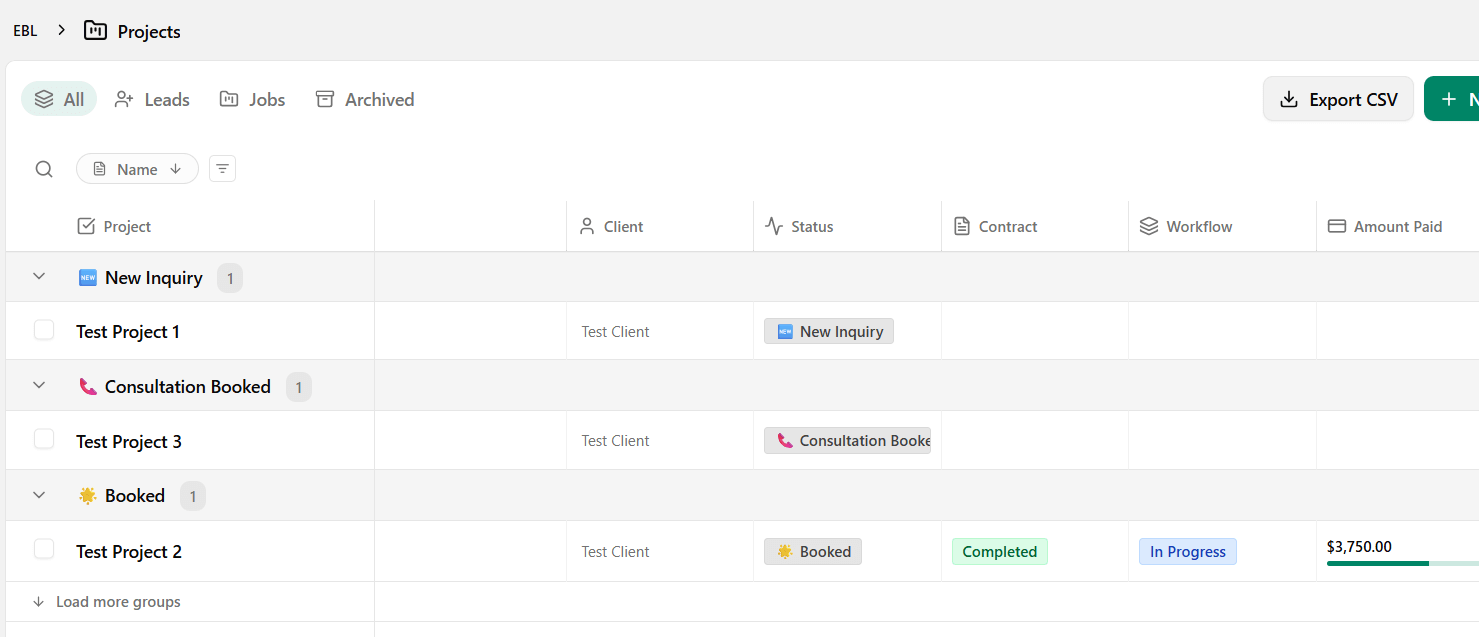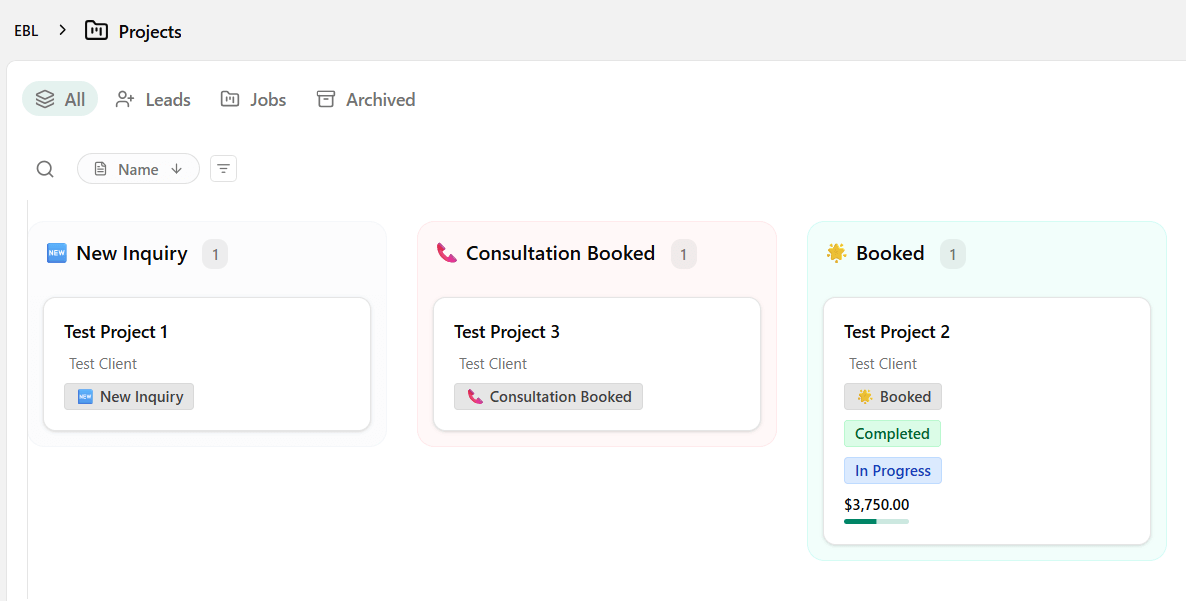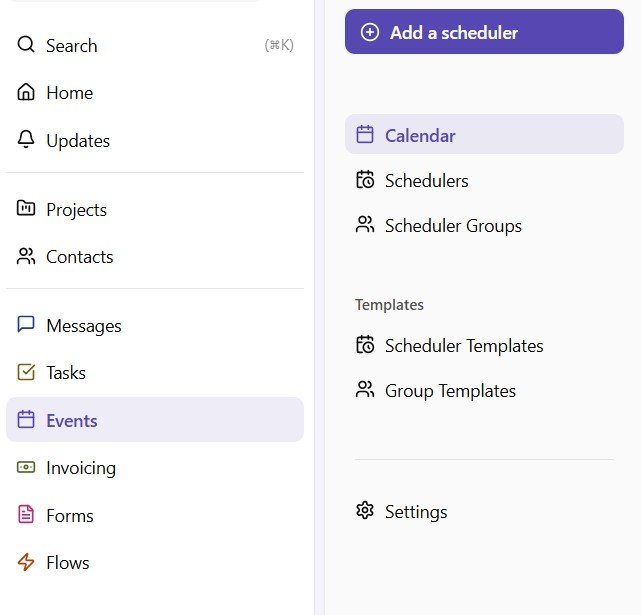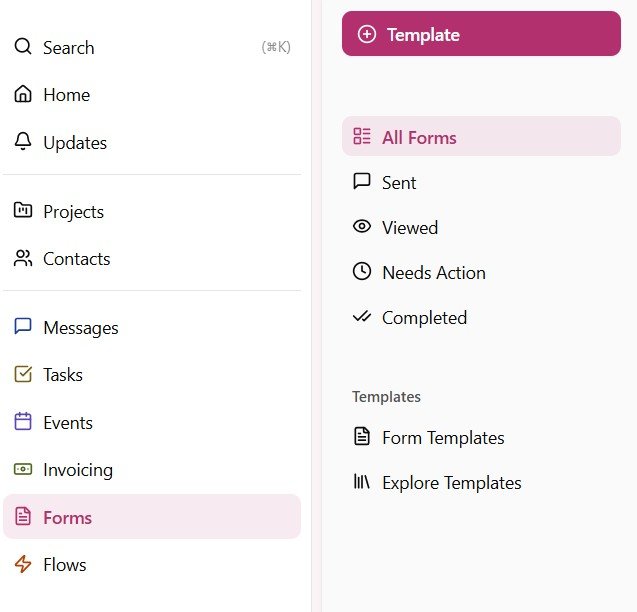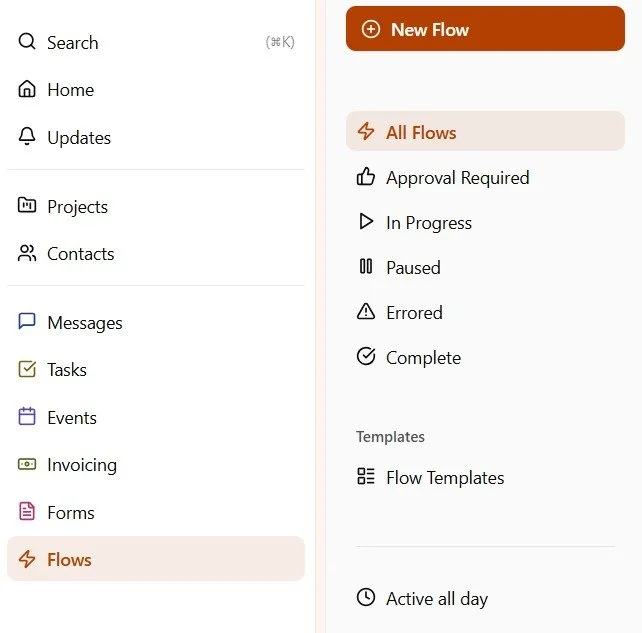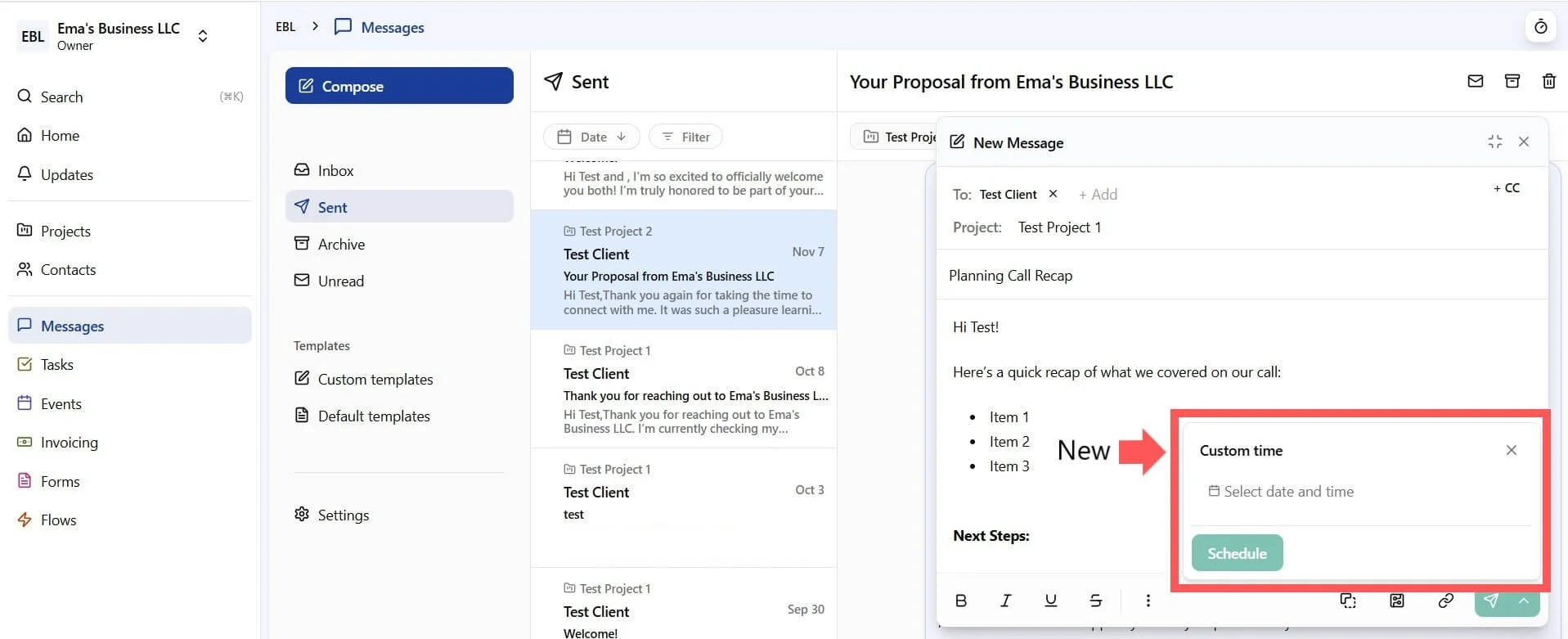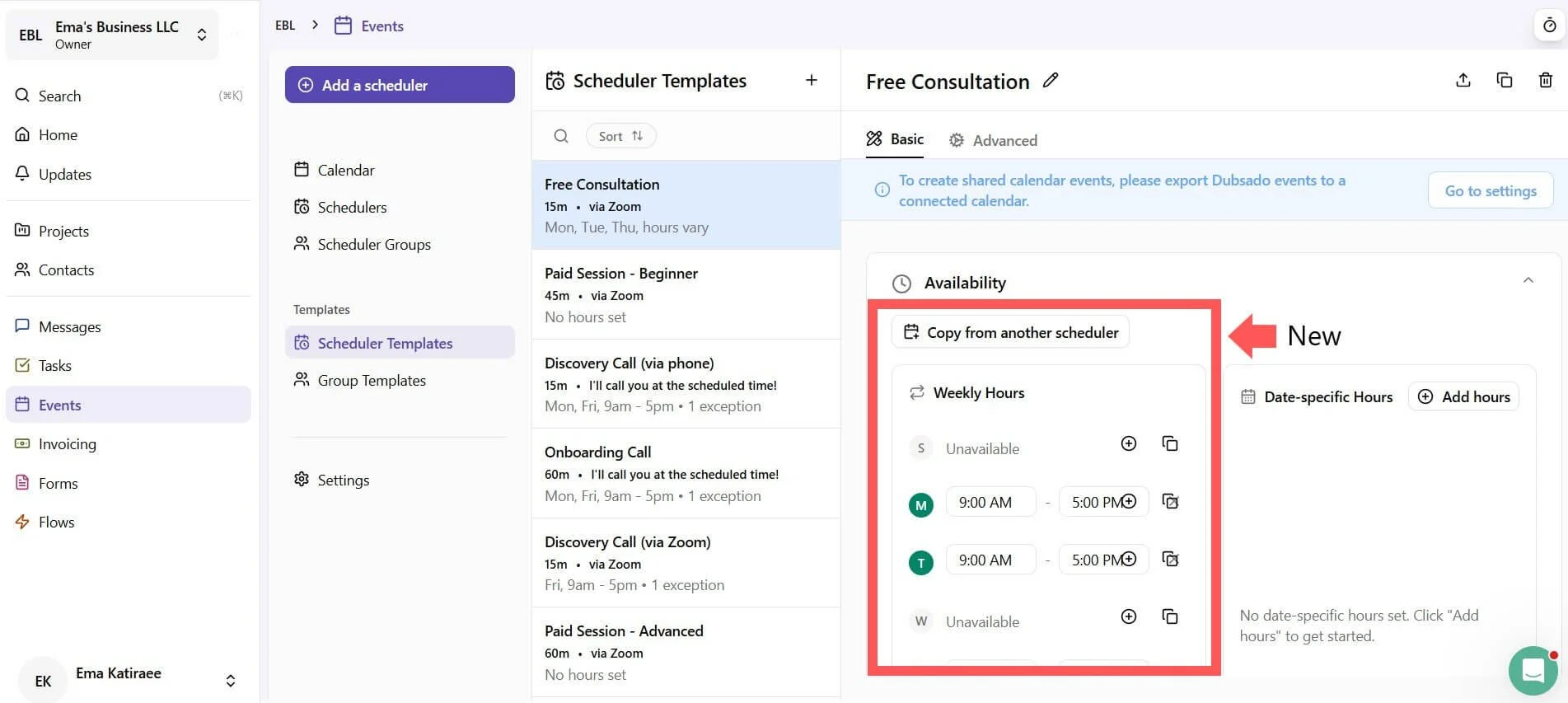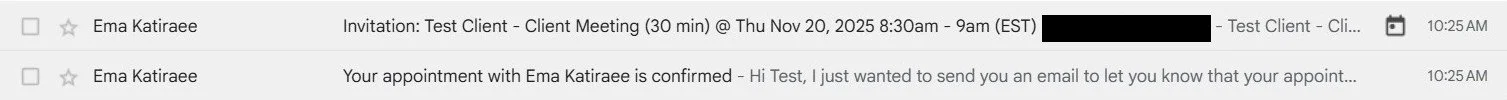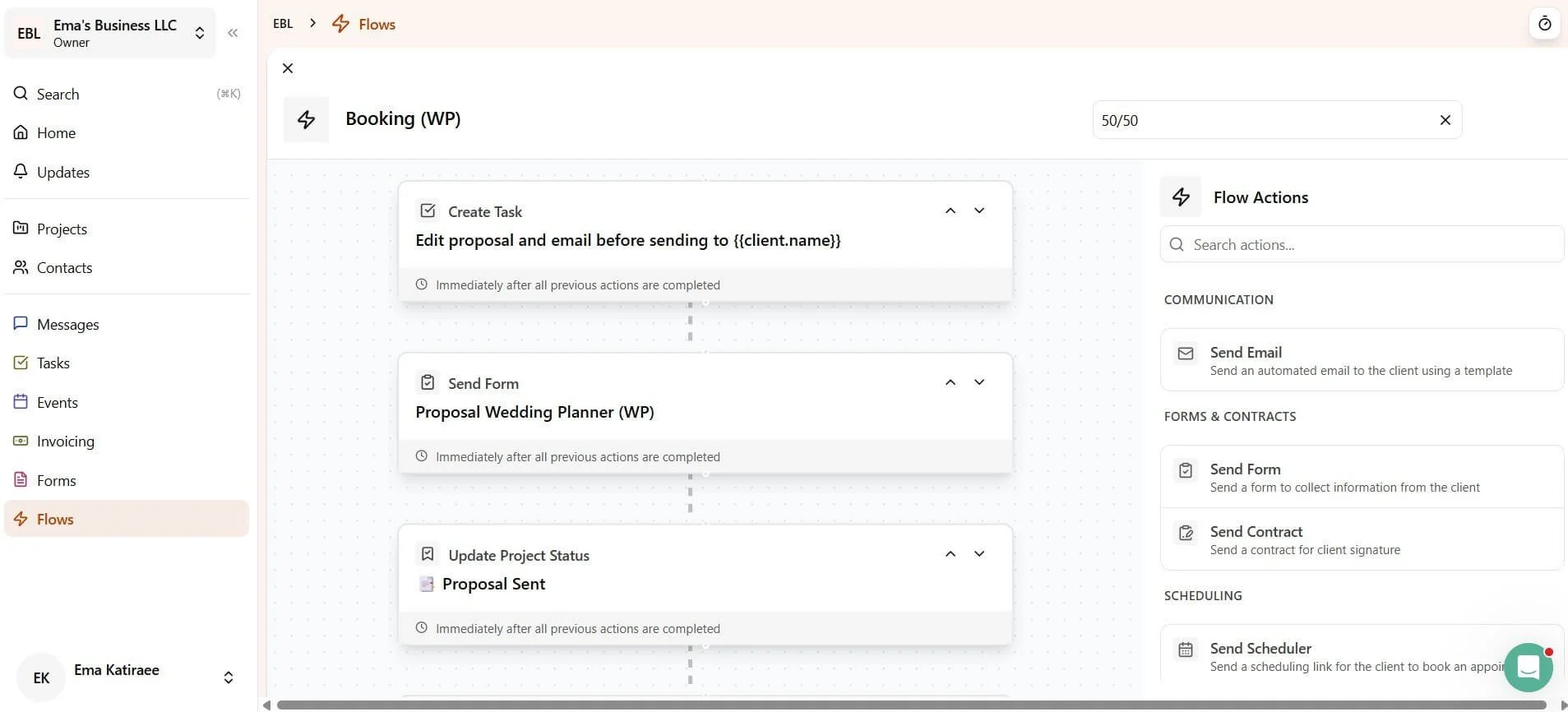Dubsado 3.0: What’s New and What to Expect
Dubsado 3.0 is here! This is not just another update - it’s a complete rebuild of the platform that officially begins rolling out on November 17, 2025, through a slow beta release.
Here’s what’s changing, what’s new, and my thoughts after testing it out.
The Big Picture
Dubsado 3.0 is not a redesign. It is a complete rebuild of the platform’s structure and interface. The goal is to improve performance, clarity, and ease of use. As with any large rebuild, there will be a transition period while features continue to stabilize.
Here’s the quick timeline:
November 17, 2025: Slow beta rollout begins.
December 1, 2025: Pricing changes take effect for new subscribers.
Sometime in 2026: Dubsado 2.0 will be retired, and all users will eventually transition to 3.0
You’ll access 3.0 through a separate link from your current Dubsado account, so you can try it out without losing access to 2.0.
If you want to explore both versions during the rollout, here are the correct login links:
Dubsado 3.0 Login
https://app.dubsado.com/user/login
Dubsado 2.0 Login
https://hello.dubsado.com/user/login
Both versions stay available during the beta phase so you can test 3.0 without interrupting your work in 2.0.
Watch the Full Dubsado 3.0 Walkthrough
🎥 Watch my Dubsado 3.0 overview video to get a full look at what is changed, what is new, and how it all works inside the updated platform.
This walkthrough covers the dashboard, inbox, invoicing tools, new scheduler design, and the visual workflow builder so you can see every major change in action.
What’s New in Dubsado 3.0
A Smarter Dashboard
The new dashboard is one of the most impressive updates in Dubsado 3.0. It includes built-in reports that provide meaningful insight into your business, with data like revenue trends, conversion rates, and project performance.
You can customize what appears on your dashboard, including Recently Visited, Waiting on You, Upcoming Events, Projects, Invoices, Tasks, Finance Reports, and Project Reports. The last two are especially valuable because they give you a quick snapshot of your financial and project performance at a glance. Overall, the dashboard now feels like a true command center for your business instead of a list of information.
Dubsado 3.0 dashboard.
Note: I’ve hidden several of the widgets - Recently Visited, Upcoming Events, Projects, Invoices, Tasks. Only options on display are Waiting on You, Finance and Project Reports.
A Modern Look and Flexible Views
The new interface has a clean, Notion-like design that feels light, modern, and easy to navigate. You can switch between list and board views when managing projects, invoices, or tasks. It is much easier to show or hide columns, filter what you see, and group information the way you prefer. This flexibility makes it a major upgrade for anyone who prefers visual organization.
Dubsado 3.0 Project View (Table)
Dubsado 3.0 Project View (Board)
Navigation Updates
Navigation is now grouped by work area, such as Messages, Tasks, Events, Invoicing, Forms, and Flows. It may take a little time to get used to, but once you do, it starts to feel logical and efficient. The goal is to make it easier to move around without endless clicking.
Each section also has its own color in the sidebar which helps visually distinguish between Messages, Events, Tasks, Forms, and Flows.
Messages Navigation Menu
Events Navigation Menu
Invoicing Navigation Menu
Forms Navigation Menu
Flows Navigation Menu
New Inbox (Messages)
The new Messages section functions like a true inbox. The detached composer is one of the best additions, letting you write emails while viewing other parts of your account. You can assign or reassign messages to a project directly from the composer and schedule emails for any date or time 🥳. An AI email summary feature is also being tested to help you quickly review long threads.
Dubsado 3.0 Messages with detachable email composer and custom date + time to send emails
Updated Invoicing
This area has seen major improvements. You can now edit recurring invoices and adjust invoice dates or amounts without cancelling autopay 🥳. Time tracking is also available directly from the top bar.
Everything related to invoicing is in one place, so you no longer have to move between multiple menus to manage payments.
Scheduler Improvements (Now Called “Events”)
Scheduling feels much smoother and more organized. You can manage your availability in one view, and when a client books an appointment, they automatically receive a calendar invite that updates if they reschedule 🥳. It is a small but important update that makes the process more seamless for both sides.
Dubsado 3.0 Events with improved availability settings
Automated calendar invite from appointment booked in Dubsado 3.0. The calendar event has the reschedule and cancel links.
Client will receive 2 emails from Dubsado appointments booked in 3.0: a confirmation email + calendar invite
New Workflow Builder (Now Called “Flows”)
Workflows have been renamed Flows and now use a visual, node-based builder that lets you see how each step connects, making complex automations easier to follow.
The visual builder also hints at future additions like conditional logic which could make automations significantly more powerful once released.
Dubsado 3.0 Flows with visual node builder
Getting Started with Dubsado? Save 30% on your first month or year with my code EMAKATIRAEE
Access Dubsado 3.0
If you want to explore the new features hands on, use these links:
Dubsado 3.0 Login
https://app.dubsado.com/user/login
Dubsado 2.0 Login
https://hello.dubsado.com/user/login
My Review and Impressions
After spending some time with Dubsado 3.0, here is my honest assessment:
Dashboard: The dashboard is a major win. The finance and project reports finally give meaningful insight into your business, and I love that you can choose what to display. Some widgets are less relevant or feel repetitive, but the ability to customize your view allows you to see what is important to you.
Projects: I love the new project views. Being able to switch between table and board layouts and choose which properties to show, hide or group by makes it easier to see exactly what you need at a glance. My personal preference is the table view, since the board layout takes up more space and requires quite a bit of scrolling to see everything.
Messages: The new inbox is well-designed, and the detached composer is genuinely helpful. It makes writing and managing messages inside Dubsado much easier. While it won’t replace Gmail for me, it’s a definite improvement from before.
Invoicing: The autopay updates are a major win. Being able to edit invoices or edit recurring invoices without cancelling autopay is a huge improvement and one of the best practical changes so far.
Scheduling: The addition of automatic calendar invites is a long-awaited feature that make the booking process smoother for everyone.
Flows: The new visual builder looks great, but workflows still have bugs. If using automated workflows is essential to your daily client work, I recommend staying on 2.0 until everything runs more reliably.
Should You Switch Now or Wait?
If you love exploring new tools and don’t mind testing features that might still have a few glitches, switching to 3.0 early can be exciting.
If you prefer stability and reliability, you can absolutely stay on 2.0 for now and move later. You’ll still have plenty of time before the sunset in 2026.
Even if you’re not ready to switch I strongly recommend creating a test project in Dubsado 3.0 and spending a bit of time clicking around. Getting familiar with how it looks, where things are, and how it works will make the transition much easier later.
Switch Now If:
You’re comfortable with tech and enjoy exploring new features.
You want to start exploring the new system before the eventual transition.
You’re okay with the occasional bug or missing feature while things are still being refined.
Wait If:
You prefer a stable system and want to avoid bugs.
You have multiple active workflows you rely on daily and don’t want to risk disruptions.
You’d rather learn from others’ experiences before making the switch.
Frequently Asked Questions
How do I log into Dubsado 2.0 and Dubsado 3.0?
During the rollout, Dubsado 2.0 and 3.0 are accessed from two separate login links. You can move between both versions at at any time. Your data stays synced, so feel free to explore 3.0 while continuing to run your client work inside 2.0.
Dubsado 3.0 Login
https://app.dubsado.com/user/login
Dubsado 2.0 Login
https://hello.dubsado.com/user/login
When will Dubsado 2.0 officially end?
The exact date hasn’t been confirmed yet, but Dubsado has said it will be sometime in 2026. You’ll have plenty of notice before access ends.
Can I use both versions at the same time?
Yes. During the beta period, you’ll be able to access 3.0 from a separate link while still using your current 2.0 setup.
Will my current data and workflows carry over automatically?
Your data carries over automatically before Dubsado 2.0 and 3.0. Take some time to try out Dubsado 3.0 with a test project before switching over.
What about pricing?
If you already have a paid Dubsado plan, your pricing will stay the same. New users who sign up on or after December 1, 2025, will fall under the new pricing model.
Do I need to switch to Dubsado 3.0 right away?
Not at all. You can continue using 2.0 throughout 2025 and likely into early 2026. Switch when you’re ready and have had some time to test things out and feel comfortable with the change.
Ready to Get Your Dubsado Setup Working for You?
Whether you’re on 2.0 or ready to explore 3.0, a well-built Dubsado system will save you hours each week and give your clients a seamless experience.
If you want a customized setup that actually matches your business. One that feels organized, automated, and easy to use - I can help.
Book a Discovery Call to chat about your business goals and see how Dubsado can support you, no matter which version you’re on.