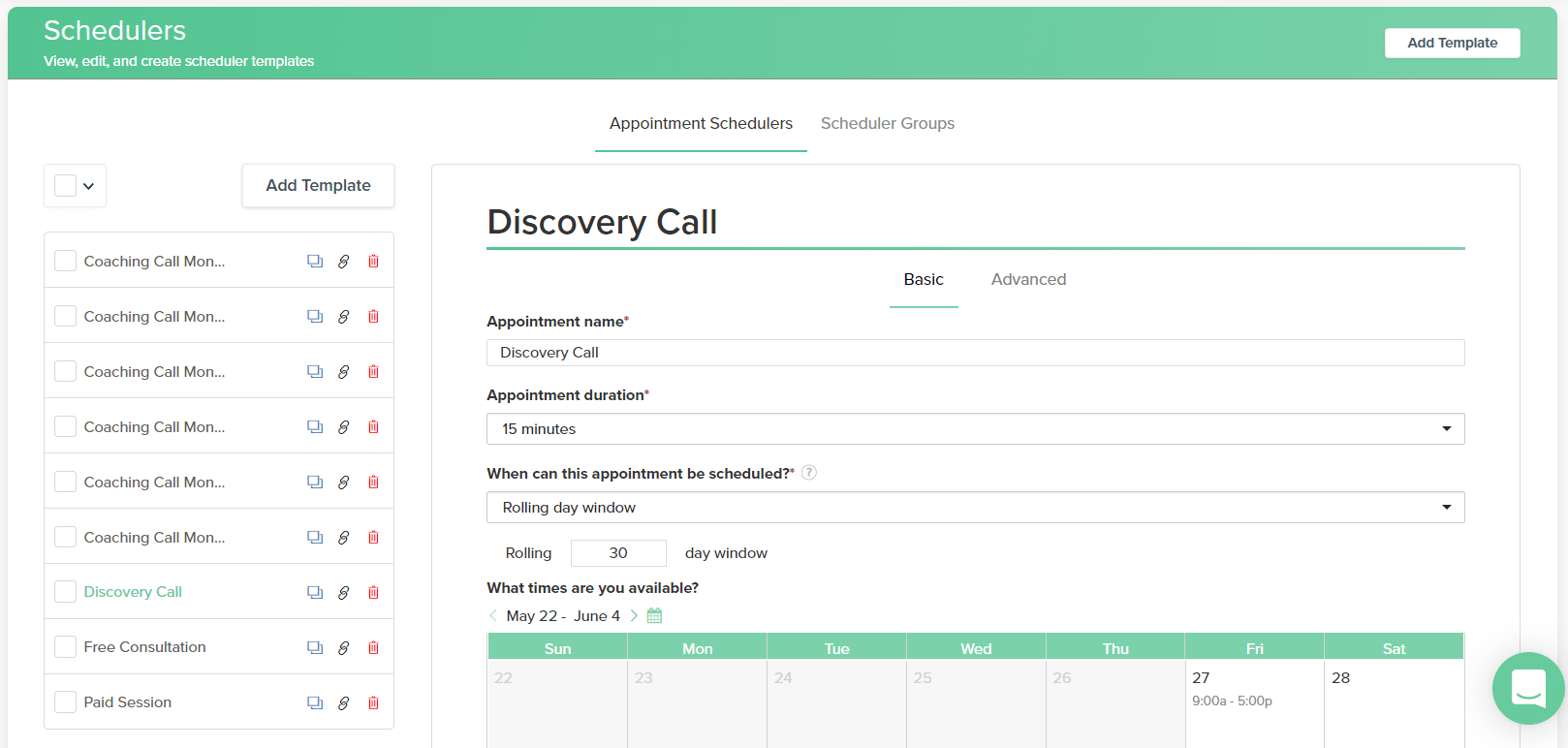Dubsado Workflows for Coaches - A Comprehensive Guide
Dubsado is a great CRM for coaches and other 1:1 service providers because of the features it offers which create a personalized experience for your clients - even when tasks are automated.
Setting up workflows that are tailored to your unique business and client process takes some time, but in the end its worth it because you will save so much time on backend tasks for each client you work with.
In this blog post, I’ll take you through how to create workflows for your coaching business in Dubsado.
How do you create a workflow in Dubsado?
Map out your current & desired client process
Lay out all the steps you currently take your clients through - you can do this on paper or using a spreadsheet or document. Think about every single little detail - how to people find you, how do they get in contact with you, what happens after you talk to them, what do you send them after your first meeting, etc. - and write it all down as steps.
Once you’ve got all those steps down, think about what you’d like to change and improve and edit your client process to incorporate those steps.
Make sure you’re clear what triggers each step or if certain steps need to happen at specific times in the process.
To translate this into effective workflows in Dubsado, see where the natural breaks occur as these may be separate workflows: inquiry, booking, delivery, offboarding.
Create the content in Dubsado
Packages:
Create the packages you provide to clients and add clear descriptions of what is included and the pricing.
If you are providing a different price depending on the payment plan clients sign up with - you’ll need to create a package for each price.
Coaching package in Dubsado
Payment Plans:
Set up the payment plans you provide using the triggers in Dubsado to set the date of each installment. Make sure you setup reminders so that Dubsado can do all the follow up for you.
Keep in mind that if you offer multiple payment plans for the same package, some workflows are tied to a payment plan. This means that you may have to manually trigger some workflows to make sure they are tied to the payment plan your client selects.
Payment plan in Dubsado
Project Status:
Project statuses are a way to visually seeing at what phase a client is in your client process. Create a status of each phase of your client process and use the workflows to move client from one phase to another.
Project statuses in Dubsado
Forms:
Create the contracts, questionnaires, proposals and lead capture forms you need to deliver your client process.
Building forms is one of the lengthier tasks in a Dubsado setup. If you are already using forms in your business - use those as a starting point and recreate them in Dubsado using the different form element options.
Dubsado offers free form templates, so if you do not have any forms you currently use - these are a great starting point and you can then adapt them to your business needs.
Make sure you add the different package you offer in your proposals so that clients can easily select a package a move onto signing their contract and paying their invoice.
If using lead capture forms you can tie them to a workflow - so remember to set that up so that things flow automatically.
Forms: Contracts, Questionnaires, Proposals and Lead Capture Forms in Dubsado
Canned emails:
This part of your Dubsado setup can take a lot of time. In order to save yourself some time, go back to previous projects and take a look at the emails you sent past clients and find the ones that you are sending to almost every single client.
Using these emails as a starting point you can create canned emails in Dubsado to automate all the emails in your client process. You can also edit the canned email templates that already exist in your Dubsado account and adapt them to your own needs and style.
Depending on what the purpose of the email is - remember to use smart fields to automate things like sending forms, contracts, schedulers, etc.
Canned email list for coaching workflows
Schedulers:
Build a scheduler for all the sessions you provide clients. Unfortunately Dubsado does not offer recurring meetings - so it may take some time to build all the schedulers you need, especially if you are meeting regularly with clients.
Some coaches opt for other schedulers like Acuity or they simply come to an agreement with clients as to when they will meet each week and use a recurring Zoom link. These are all good alternatives, just keep in mind that if you are not using Dubsado schedulers in your workflows you cannot tie tasks to triggers like ‘before an appointment start time’ or ‘after an appointment has ended’.
Dubsado scheduler
Build the workflows in Dubsado
Once you have all the “ingredients” ready in Dubsado - you can start building your workflows.
It makes sense to separate the different phases in your client process into different workflows. For a coaching package it could look like this:
Inquiry Workflow: that starts with a lead capture form being submitted. You can connect the lead capture to a scheduler or choose to send the scheduler through the workflow. Depending on how this workflow is built - you may need to trigger the next workflow manually.
Booking Workflow: this workflow send your lead the proposal - which can be connected to a contract and invoice, and waits for a response from them. You can add reminders or follow up emails to stay top of mind and ensure that people don’t forget about working with you. This workflow can be tied to your payment plan and hold actions until the proposal is submitted, the contract is signed and the invoice is paid.
Delivery Workflow: this workflow starts once all of the steps in the previous workflow are completed and is usually the most lengthy workflow as its where you work with your client and deliver the project (or package).
Offboarding Workflow: during this workflow you offboard clients, it can involves steps such as an offboarding meeting, thank you emails, feedback request or forms and invitations to work with you again.
To see how these workflows are built in detail, watch the tutorial below.
Tutorial: Dubsado Workflow for Coaches
This in depth video tutorial will take you through how to create all the needed workflows to deliver an entire coaching client process in Dubsado.
Work with me!
Need more support setting up Dubsado? I can help you with my Done-For-You Dubsado setup.
To learn more, book a free discovery call where we’ll talk about where you need help, I’ll share my recommendations on next steps for you and we’ll decide if it makes sense to work together.