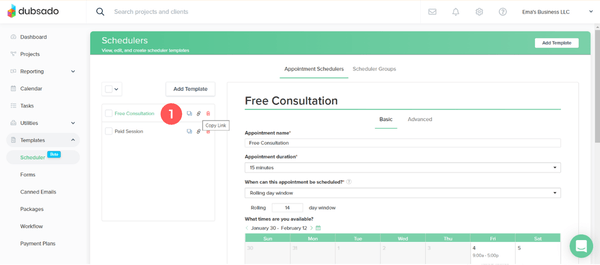Embed a Dubsado Form or Scheduler on your Website
Tying Dubsado to your website is an added bonus of this software. It will help automate your lead generation process.
In this blog post, we’ll go over what a Dubsado lead capture form is and what a scheduler is. We'll cover the steps to embed them in your website to automate lead generation.
Disclosure: This post contains affiliate links, which means I may earn a commission if you click through and make a purchase. This comes at no additional cost to you.
Why not use contact forms?
For some types of businesses, contact forms are becoming a thing of the past.
For others it’s a strategy that works. On my own website, I place my business email address on my contact page for those who would prefer to email me.
I’m noticing more businesses switching to forms or schedulers on their website.
The truth is having a few guided questions to answer in a form can be easier and faster than writing an email.
For those who want a call with you, using a scheduler is an easy way for them to find a time when you’re available.
Using forms or schedulers creates a simple and efficient starting point for your client process.
What is a lead capture form?
A lead capture form is the very first step in your client process.
It’s an inquiry form where people to learn more about your products or services. They answer a few questions to get started. Once they submit the form, Dubsado creates a new project with their information.
You can embed this form into your website or provide a direct link to it. You can also tie this step into a workflow to automate the whole process (yay!).
What is a Scheduler?
A scheduler is a tool that allows clients or leads to book an appointment with you. It takes your schedule into consideration so they cannot book a time when you are busy.
The benefit of using a scheduler is avoiding the back and forth over email to find a time that works for both of you.
In Dubsado you can combine a scheduler with a lead capture form. When someone chooses a time in the scheduler, next they answer questions in the lead capture form. Only then can they complete a booking.
This way you can gather key information before you meet. This information can help you decide what key topics to discuss during your call.
Same as the lead capture form, you can embed a scheduler into your website or provide a direct link to it. You can also tie it into your workflows to automate the next steps.
Embedding a Dubsado Form vs. Using a Direct Link
Direct Links: If you don’t have a website, using a direct link to a form or scheduler is the easiest approach. This is great for new businesses that want people to book a call with them without having a website.
Embedding: if you have your own website the best strategy is to embed the form into your site. This allows you to send traffic to your own website vs. a third party.
Your leads will see your branding and have a more consistent client experience.
And don’t worry… it sounds complicated, but it’s a simple process that I’ll share below.
How to Embed a Dubsado Lead Capture Form on Squarespace
In Dubsado: Create a lead capture form that works for your client process
Click the ‘Sharing’ menu on the left
Click to copy the ‘Embed Code’
Embed Dubsado lead capture form in Squarespace
In Squarespace:
Click ‘+’ to add a new content block
Add < / > Code block
Remove ‘Hello World!’ code from the block
Replace with the embed code copied from Dubsado
Save and preview to see your form!
If you’re not using Squarespace the instructions will be very similar. You will need to add the embed code from Dubsado into a code block in your website builder.
Tip: test your form to see what happens when a lead fills out a lead capture form
How to Embed a Dubsado Scheduler on Squarespace
In Dubsado: Set up a scheduler that works for your client process
Click the link icon beside the name of your scheduler and a pop up will appear
Copy the ‘Iframe Code’
Copy the scheduler embed code from Dubsado
In Squarespace: follow the same instructions as used to embed the lead capture form (see above).
Tutorial to embed your form or scheduler in Dubsado
Below is a quick tutorial to take you through the above steps in a video
Need help with Dubsado?
Sign up for Dubsado using my link and save 30% on your first month or year with Dubsado.
If you have a free Dubsado account and want to upgrade to a Premier or Starter account, use my code ‘emakatiraee’ and save 30% on your first month or year with Dubsado.
Need more support setting up Dubsado and customizing it for your business? I can help you with my Done-For-You Dubsado setup. To learn more book a free discovery call. We’ll talk about your business, where you are struggling and we’ll decide if it makes sense to work together.