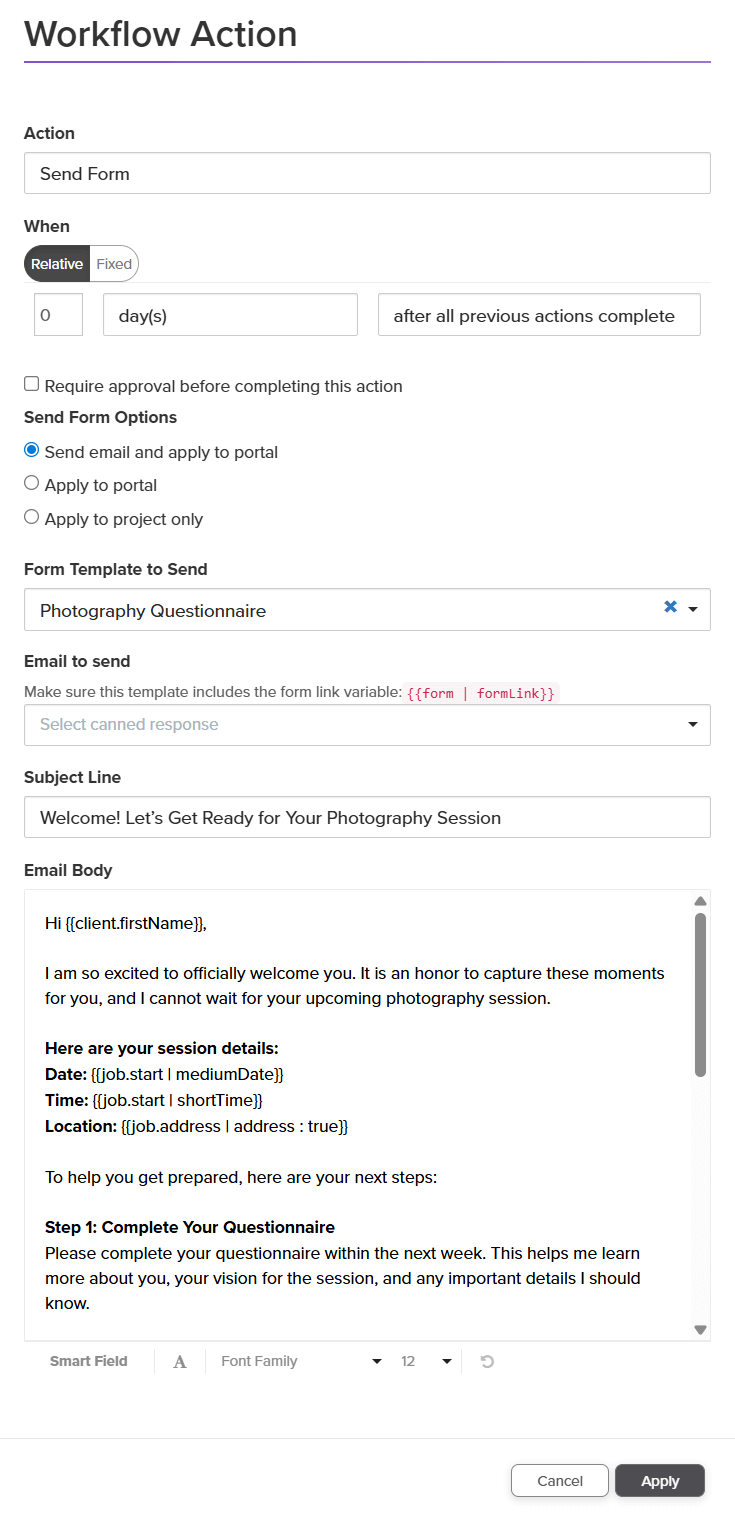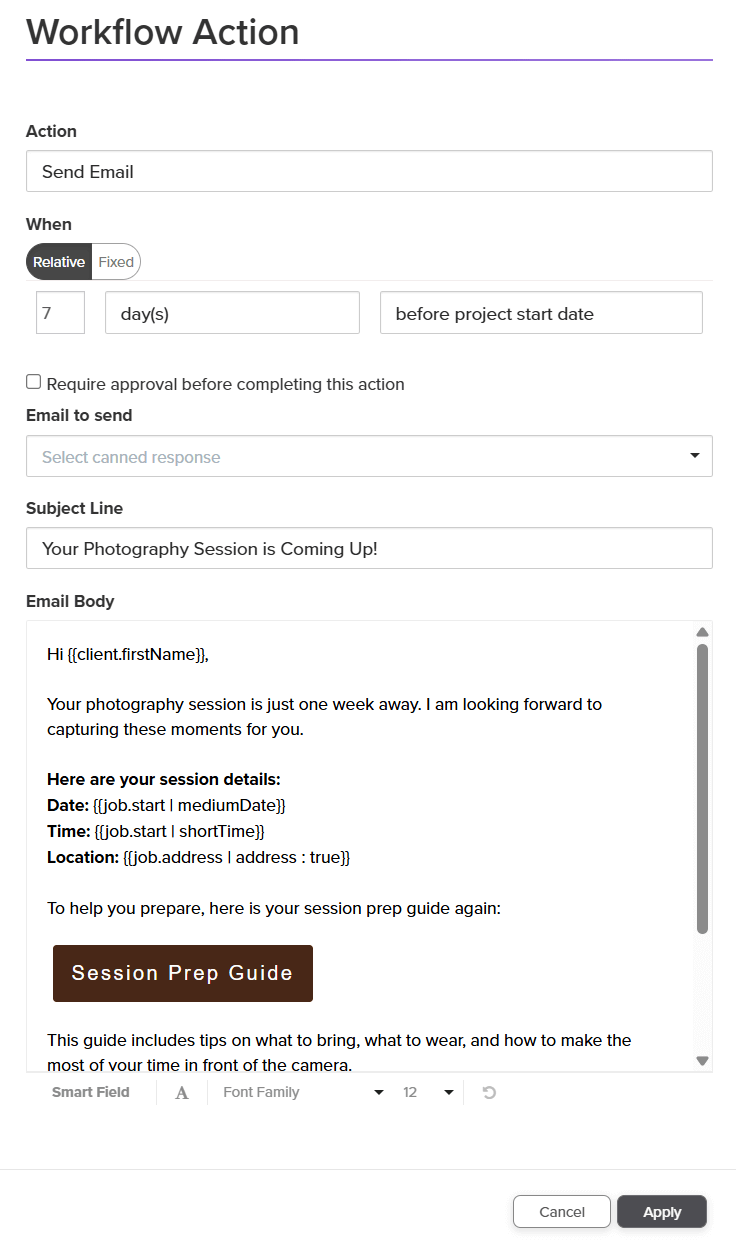Using Dubsado to Prep Clients for Photography Sessions
Once a client books a photography session in Dubsado, you can set up automation to make sure they are fully prepared for the day.
A pre-session workflow gives them all the details they need, helps them feel confident, and makes sure you never miss a step. It also saves you time by automating repeat tasks so you can focus more on your creative work.
In this post, you will learn why every photographer should use a pre-session workflow, what to include in it, and how to set it up inside Dubsado.
Why Photographers Should Use a Pre-Session Workflow
Whether you photograph branding sessions, family, maternity or engagement portraits, a pre-session workflow keeps your communication consistent and professional. It helps you:
Share all necessary information before the session
Send questionnaires to confirm important details
Share guides so clients feel confident on the day of the photoshoot
Send reminders so they never forget the date or location
Save time by automating messages you send for every client
Instead of rewriting the same emails, Dubsado can send them for you. That means less admin work, fewer mistakes, and more time doing what you love.
What to Include in Your Pre-Session Workflow
Here are the most common steps photographers use to prepare clients:
Step 1: Welcome Email
Right after the client books, send a welcome email that includes:
Confirmation of their session date, time, and location
A welcome or preparation guide to help them get ready
A questionnaire to gather the information you need before the shoot
This first touchpoint builds trust and sets clear expectations.
Send a welcome email after booking
Step 2: Send a Questionnaire Reminder
If the questionnaire is not completed, Dubsado can send an automatic reminder after a set number of days. This ensures you have all the details you need to plan the session.
Send a reminder to complete the questionnaire
Step 3: Session Reminder
Send a reminder a few days before the session. Include:
The confirmed date, time, and location
The preparation guide link again in case they need to review it
This step helps prevent last-minute confusion.
Send a reminder before the session
Note: if you are using an appointment scheduler instead of adding the project date in Dubsado, these reminders need to be set up inside of the scheduler, not the workflow.
Step 4: 24-Hour Reminder
Send one last reminder the day before the session. Restate the date, time, and location so it is fresh in their mind.
Send a final reminder 24 hours before the session
Note: same as the previous step - if you are using an appointment scheduler instead of adding the project date in Dubsado, these reminders need to be set up inside of the scheduler, not the workflow.
Step 5: Start the next workflow
The final step is to trigger the next workflow after the session is complete, you can automatically start a post-session workflow. Check out my blog post on building a post session workflow in Dubsado.
How to Start a Pre-Session Workflow in Dubsado
You can start your workflow in two ways: automatically or manually.
Option 1: Start Automatically
Connect your pre-session workflow to your booking workflow using the “Start a Workflow” action.
For example, you can have it start when:
The invoice installment is paid
The invoice is paid in full
This option is best if you want the process to run without you needing to trigger it.
Option 2: Start Manually
If you want more control over timing or have different workflows for different session types, you can start it manually.
To do this:
Go to the client’s project
Click on the “Workflows” tab
Select your pre-session workflow from the dropdown menu
Click “Apply”
TL;DR
A Dubsado pre-session workflow helps photographers:
Share all key details before the shoot
Send preparation guides and questionnaires
Automate reminders
Save time and stay organized
You can start it automatically or manually. Once it is set up, it will help you provide a smooth, consistent experience while giving you more time to focus on your clients.
Walkthrough: Build your Pre Session Workflow in Dubsado
Want to see exactly how it is done? Watch my step-by-step video tutorial on building your pre-session workflow in Dubsado.
Want Me to Build This for You?
If you would rather spend your time behind the camera instead of setting up workflows, I can help.
I create custom Dubsado setups for photographers, covering every step from the first inquiry to the final follow-up.
With my help, you get:
A system that handles pre-session prep for every client
Custom workflows built for your photography business
Everything set up correctly from the start
Book a free 20-minute discovery call to see if we are a good fit and get expert support for your Dubsado setup.